Parents spend a lot of time planning their family’s Disney World trips and hopefully eventually arrive at a plan for their vacation. If your kids are like mine, they want to know what to expect during their trip.
I’ve designed two templates to help you do that in a fun way.
Here’s how you use them.
There are two different options available:
GIMP format
GIMP is free software that does almost everything that Photoshop does but without the $700 price tag. You can download it from GIMP.org.
Like Photoshop, GIMP works in layers so every element of the image can be edited or deleted plus you can add new layers to customize the graphic for your trip.
Here’s how this template looks:
Fonts used in this file:
- Walt Disney Script v4.1
- Rockwell Bold
- Edwardian Script ITC Semi-Expanded
Microsoft Word format
I also created a Microsoft Word itinerary that should be easy to use.
Here’s how this template looks:
Some tips:
- When pasting your own image into this file, right-click it, choose Format Picture, go to the Layout tab and pick “In front of text” as your option. This will allow you to move images around as needed.
- There are many shapes used and each can be changed to a new shape, filled with a new color and have the border customized.
- If you print this file and want the background color to show up, you’ll need to go into the printer options and check the box that says “print background colors and images.”
- Fonts used in this file: Gill Sans Ultra Bold, Gill Sans MT, Walt Disney Script v4.1, Calibri and Tw Cen MT Condensed Extra Bold.
Download Microsoft Word file (97-2003 format)
************
Questions or comments on how the templates works? Talk about it in the comments.
- Where to find Epcot Flower and Garden Festival topiaries (pics, map, checklist) - March 7, 2022
- Sarah C.’s February Trip – PREP299 - February 26, 2022
- Randi’s trip of breakdowns (WDW, Universal, DAS) – PREP298 - February 21, 2022


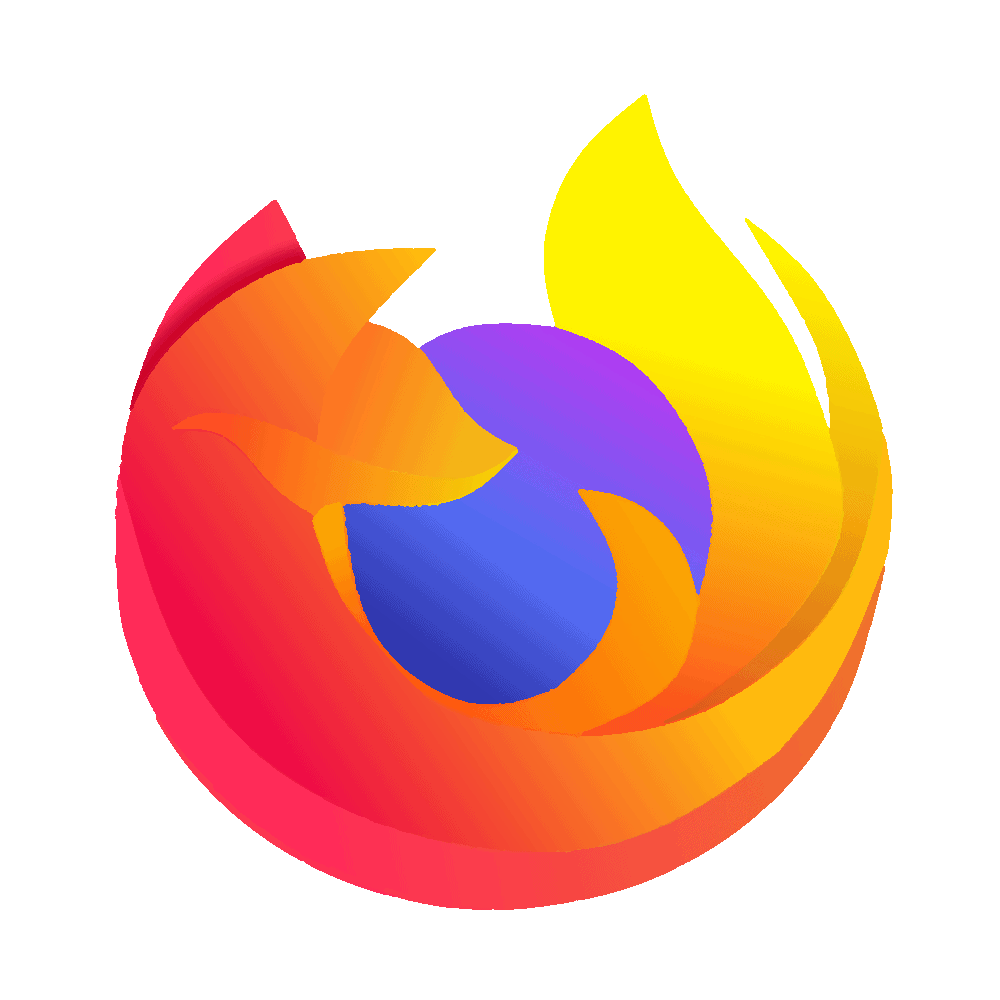

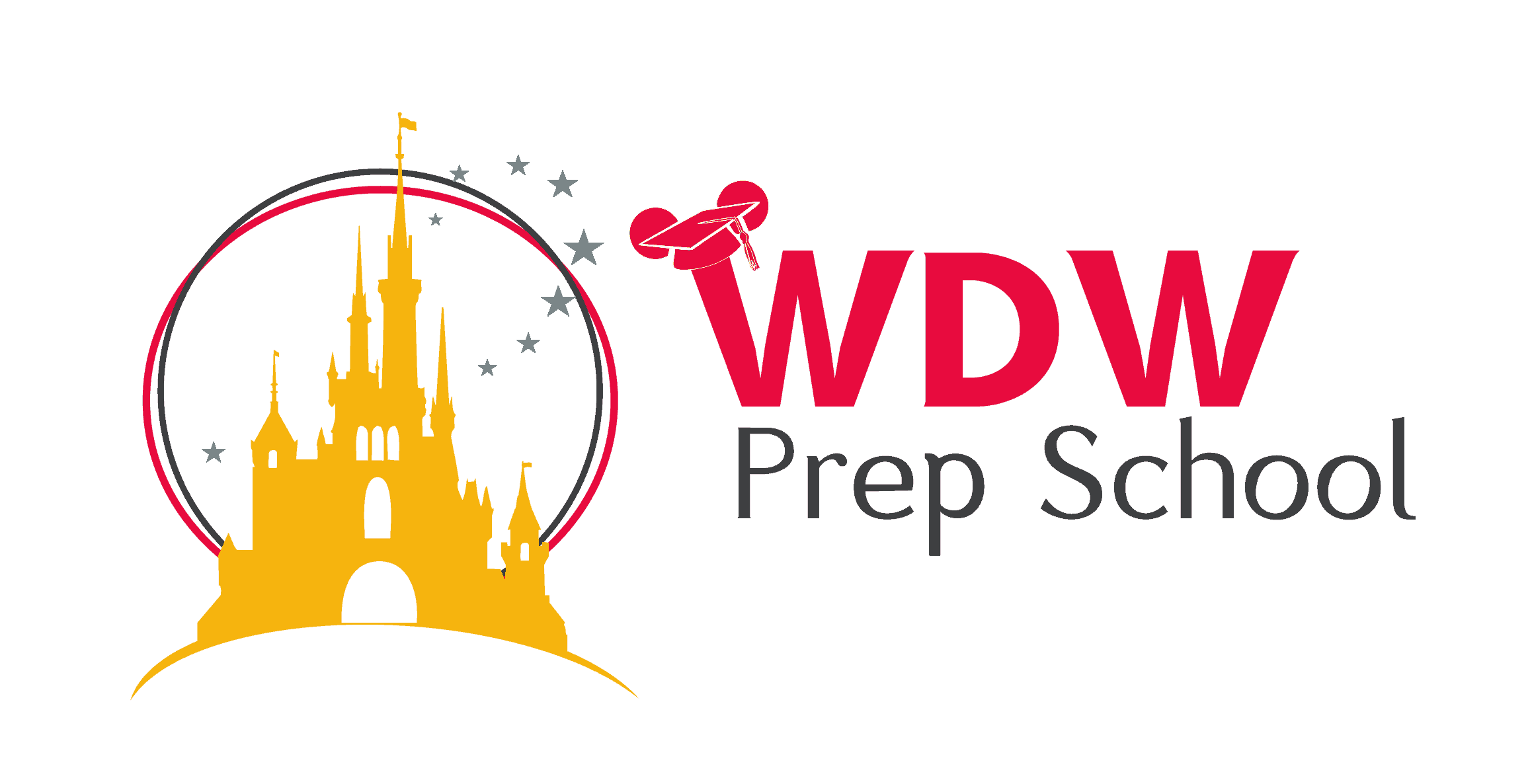

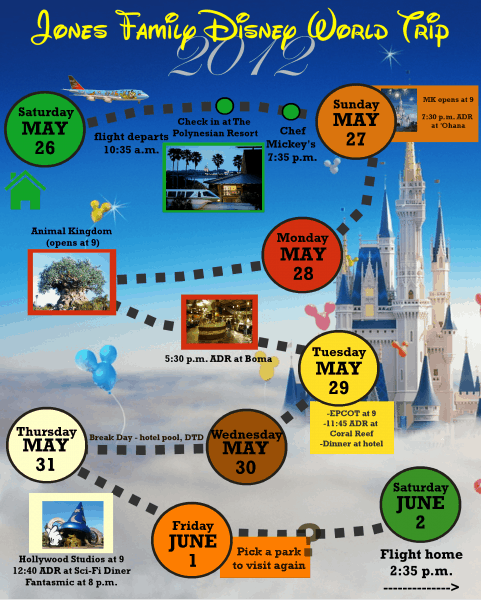
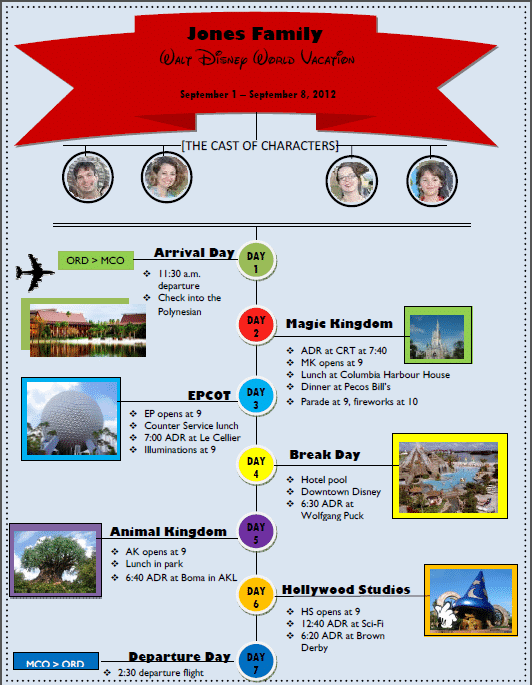
Ashley Chaudron
Friday 15th of January 2021
Hello, is there anyway you could share this with the updated Word template? When I download this, it isn't working in the new version. Thank you so much for sharing!!
Kirsten
Tuesday 13th of June 2017
Does anyone know how to make your own pictures round? That may be a dumb question, but I cropped them down small enough, and I can't figure out how to change the shape! Thanks!
Amanda
Thursday 6th of April 2017
The word template was awesome, thank you so much! The kids will be very excited!
Alyssa Bunnell
Tuesday 28th of March 2017
Could you possibly send it to my email!!! I love this template idea and think this would be a great thing to show my daughter before going to Disney for the first time! My computer isn't letting me download the first one, and the second one wont let me change anything!
renessa
Sunday 13th of September 2015
Hello! I installed gimp... its up and running but when I click on the download link above it takes me to a page of coding...... in another window.... Any help would be appreciated!
The word version downloaded just fine.
Thank you in advance!