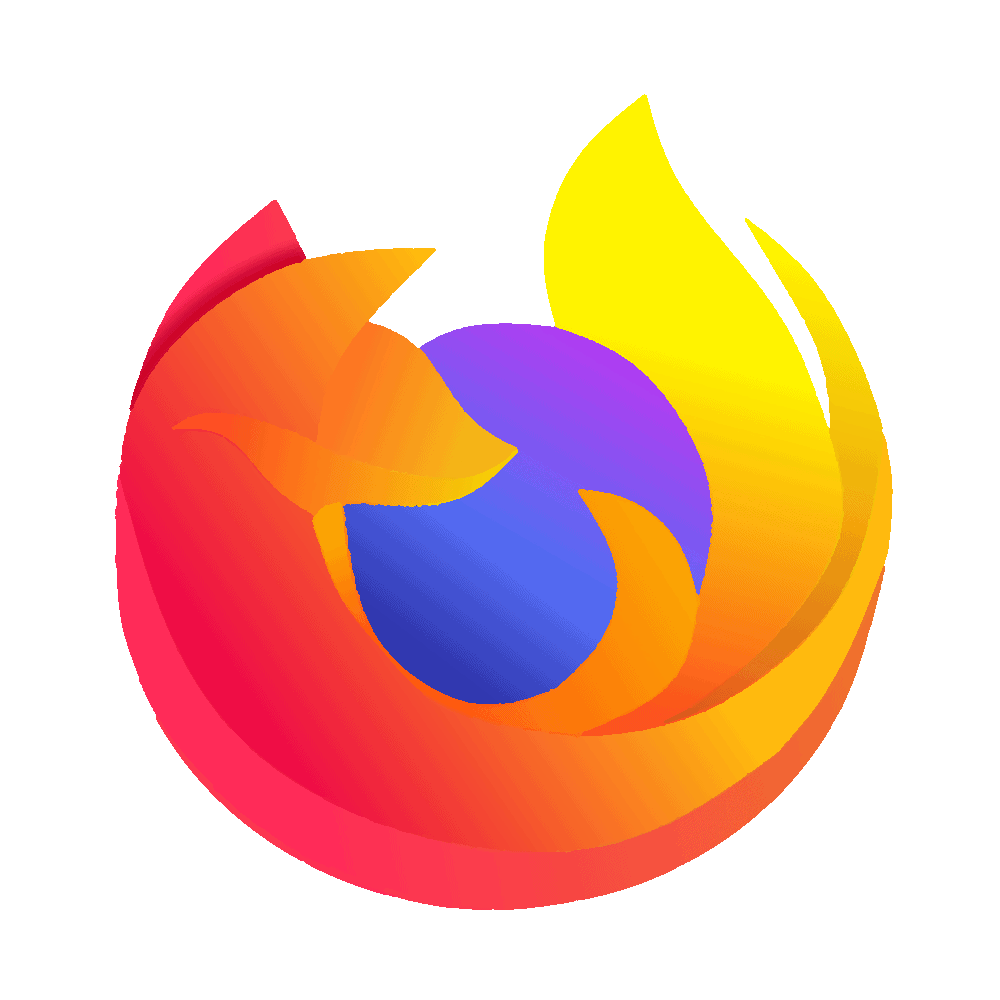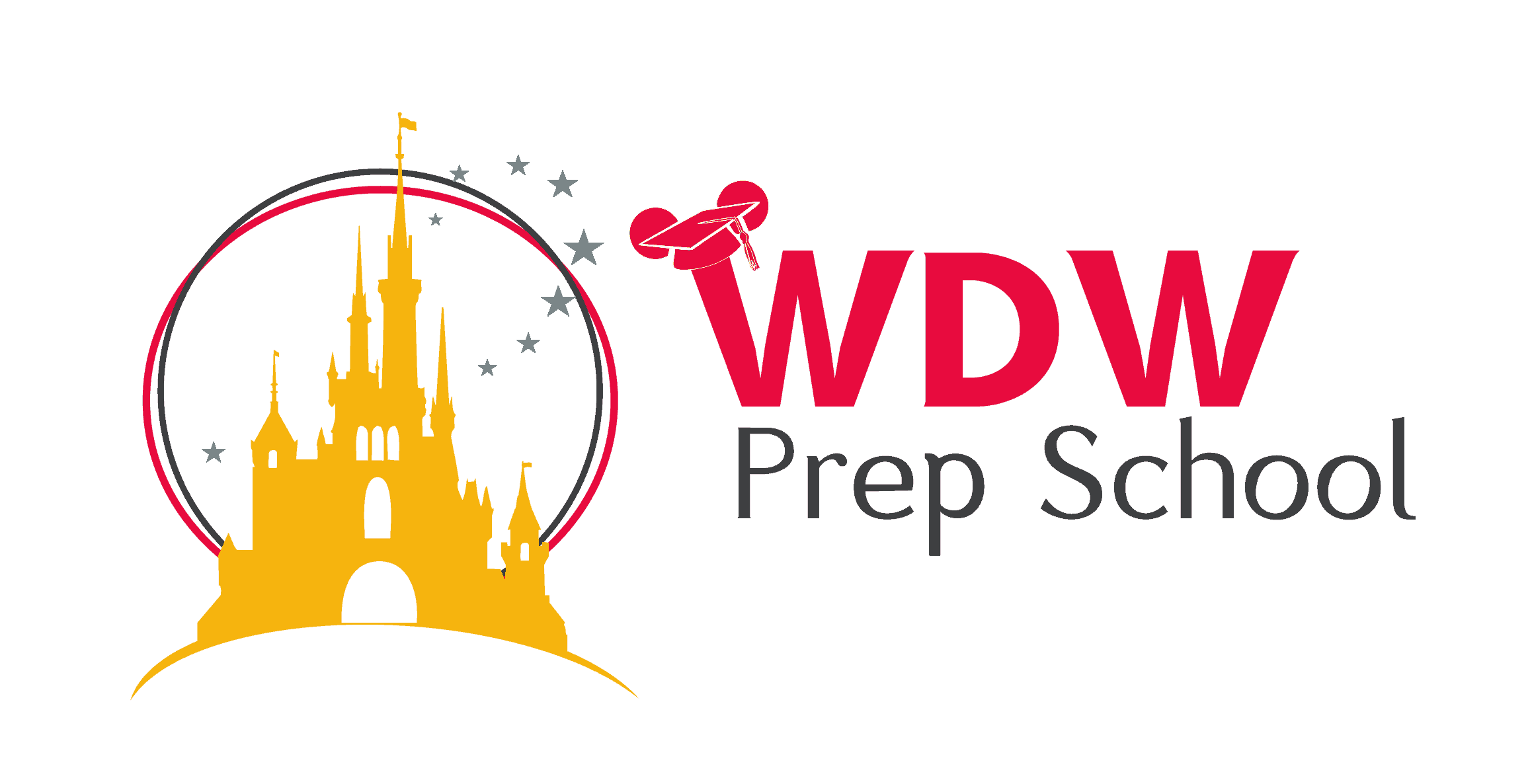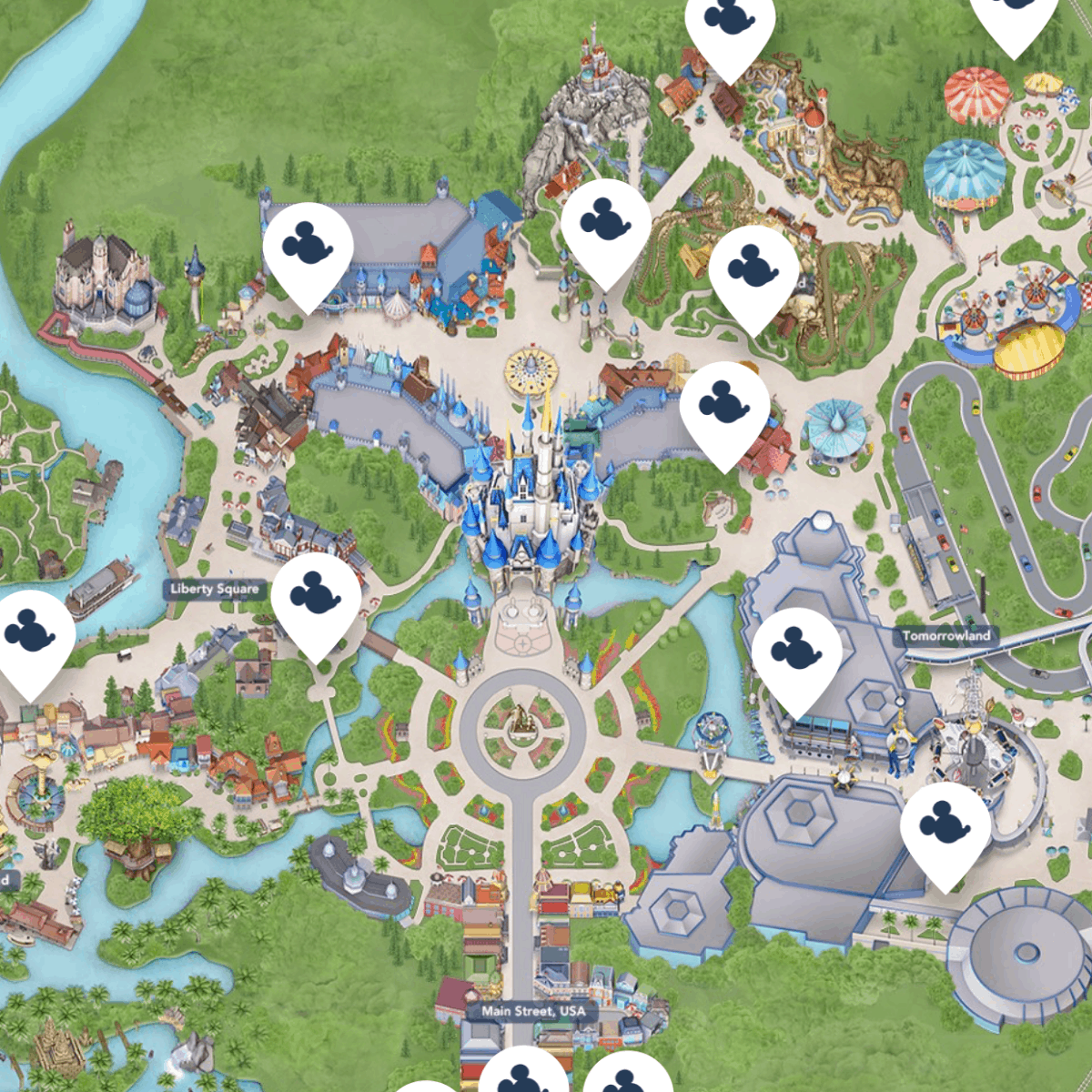One of the best parts of Disney World is meeting the characters but with so many to see, it can be tricky trying to fit all your favorites in to your day.
Luckily the My Disney Experience App lists out most of the characters, making it easy to see who, where, and when the characters are meeting in the parks.
Here’s how it works…
In this article
Want to find your favorite characters at Disney World? Follow these steps:
Download the My Disney Experience app
This may seem like a no brainer but you have no idea how many people never even download the app.
Once you do, open it up.
Sometimes it can be a bit…slow…to open, but don’t give up.
Select (touch) the map that is located at the top of the app
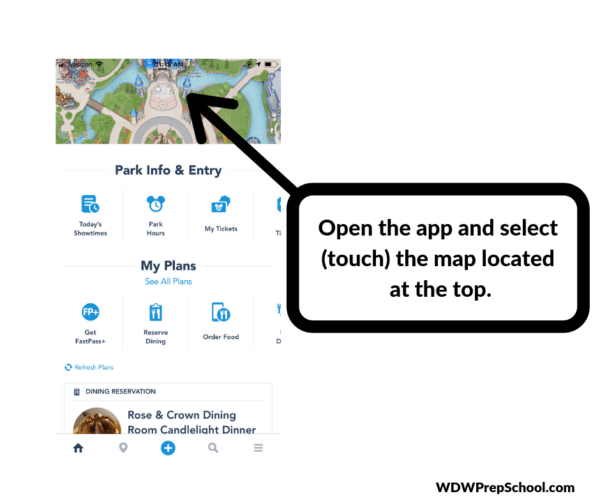
When you open up the app you’ll notice a menu across the top: Filter (top left), Wait Times (middle) and Show List (top right).
The map defaults to “Wait Times” but if you select it you are able to change it to a bunch of different things, like Attractions, Dining, Entertainment, Restrooms, Characters (plus more!).
Select “Characters” from the middle menu
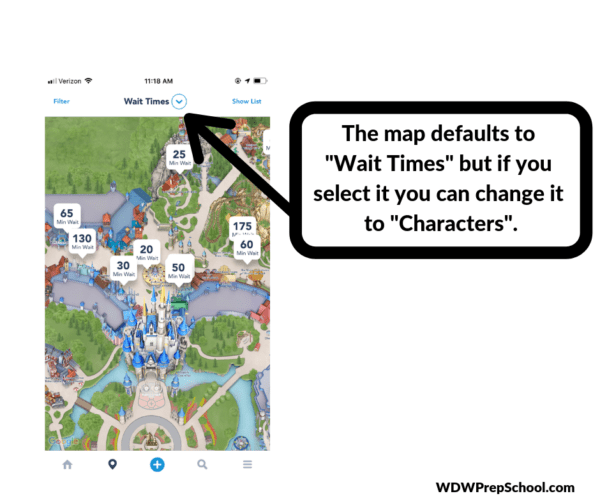
Narrow your search to the desired location
The “Filter” lets you narrow your search.
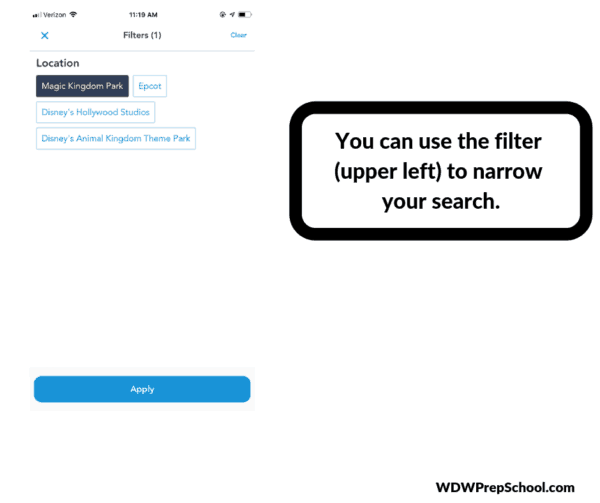
Toggle back and forth between map view and list view
The “List” in the upper right lets you toggle back and forth between the map view and a list view of the characters at Disney World.
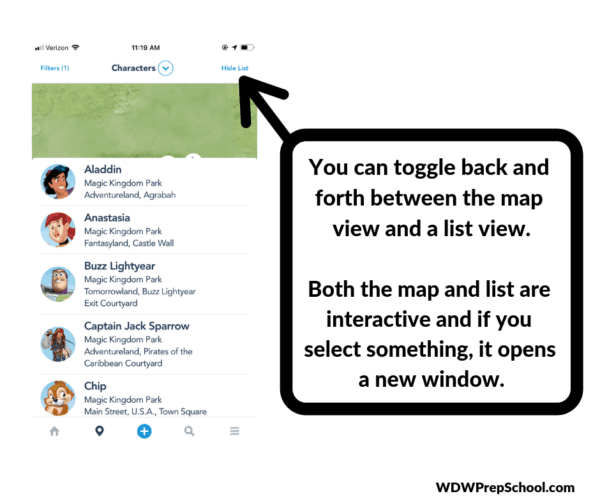
Select character you are looking for
Both the map and the lists are interactive and if you select something, it will open up in a new window.
When looking at a detail view for a character you’ll see the list of appearances left for the day, plus it will plot it out on the map for you and even give you directions for how to get there from your current location.
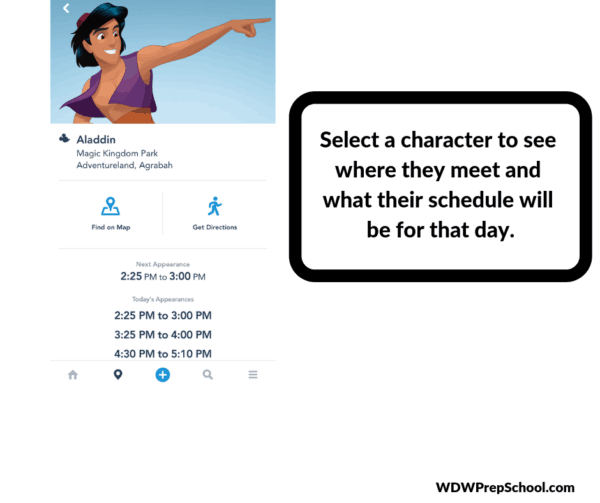
Characters that offer FastPass+ reservations will have wait times displayed, but the others will not.
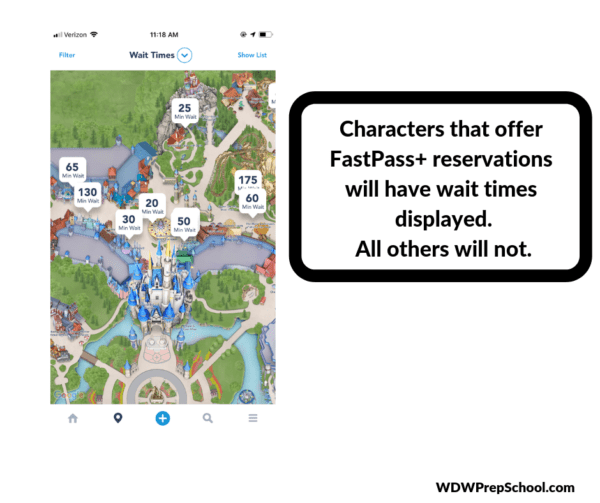
And – that’s it!
Remember, you don’t have to wait until you get to Disney World to play around with the My Disney Experience app.
In fact, we highly recommend that you don’t.
Instead, download it ahead of time and spend some time exploring it and testing it out so that you don’t have to waste precious park time fumbling through it when you’re ready to look for your favorite characters at Disney World.
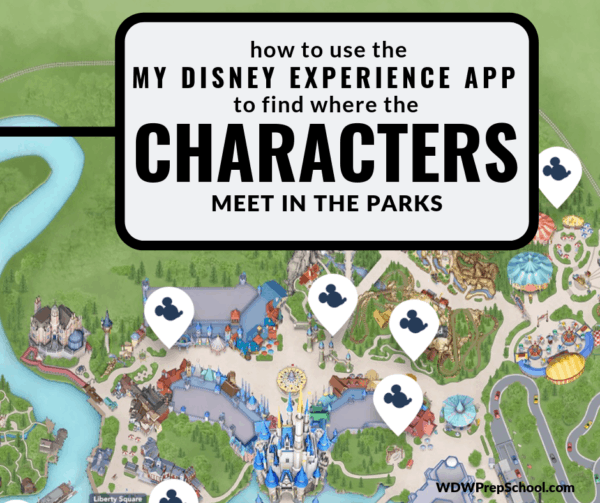
- 5 ways to ride Rise of the Resistance without long waits - February 23, 2022
- Disney quietly increases ticket prices - February 17, 2022
- Disney (once again) ending indoor mask policy for vaccinated guests - February 15, 2022