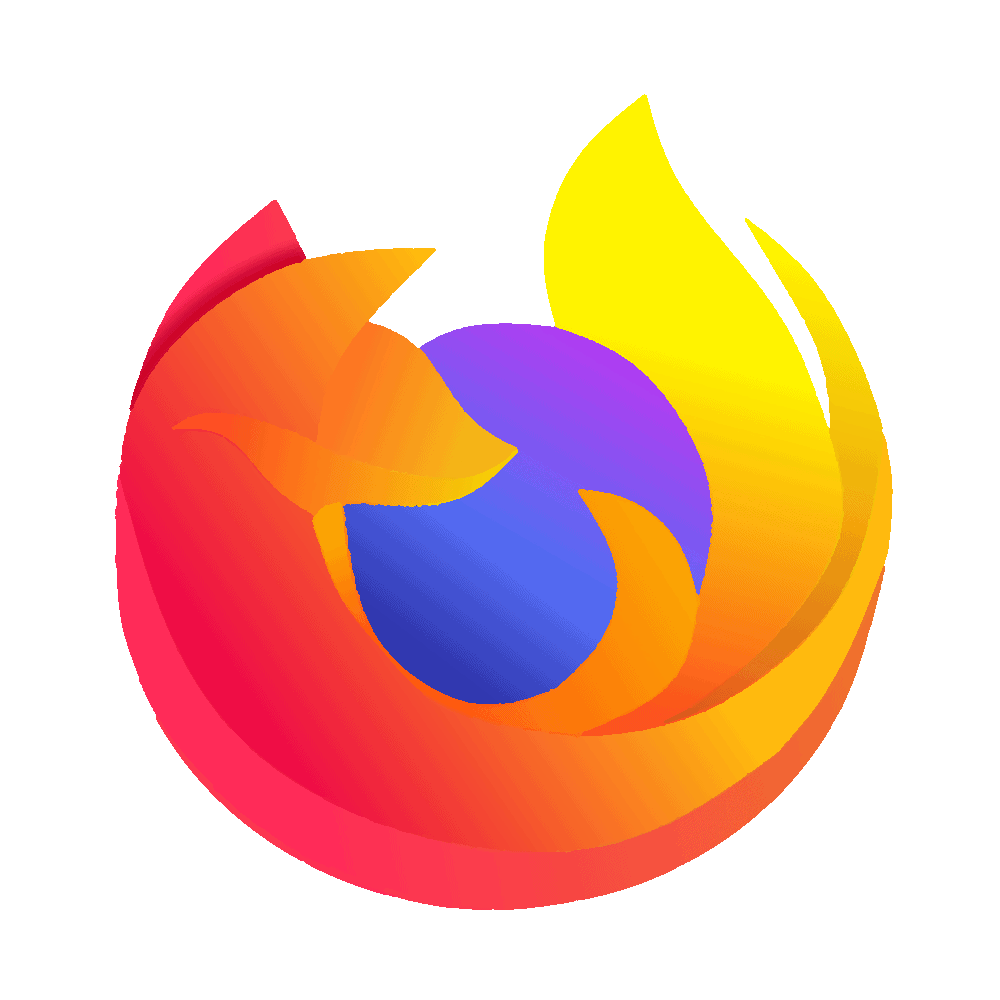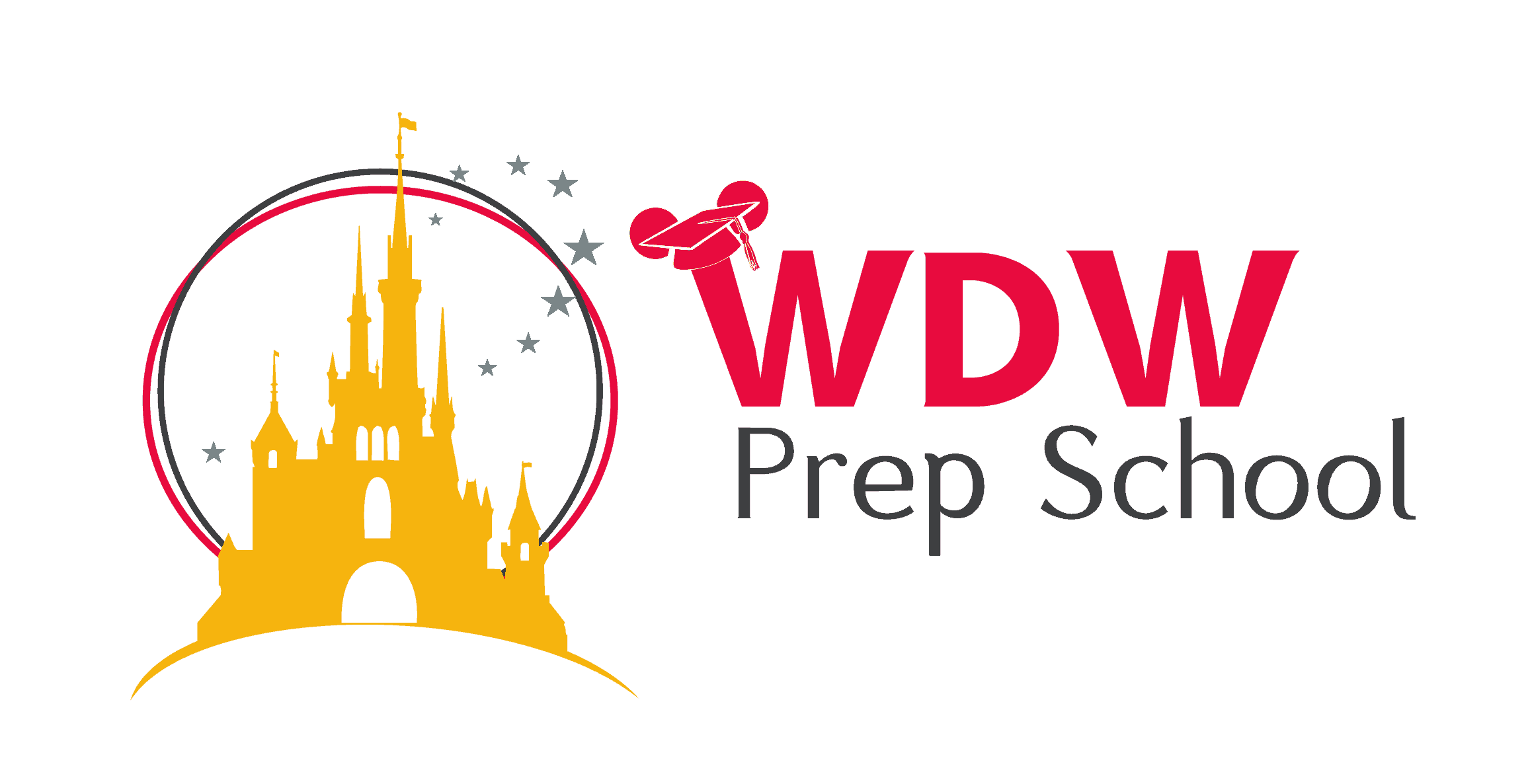On Dec. 8, 2021, the new Disney Genie, Genie+, and individual Lightning Lane selections officially launched at Disneyland Park and Disney California Adventure.
While almost completely similar to how Genie+ operates at Walt Disney World, there are a few minor differences.
These include cost, when you can start making Genie+ selections, the number of attractions featuring a Lightning Lane, among several others.
Even if you consider yourself a Walt Disney World Genie+ aficionado, there’s still a lot to digest when it comes to using the new MaxPass/FastPass-style service at Disneyland.
So, here’s everything you need to know about Genie+ at Disneyland, including using the free Disney Genie planning tool and pay-per-ride option.
In this article
How do you use Disney Genie at Disneyland?
Disney Genie is a new digital service built directly into the Disneyland app and is all about helping you navigate the theme parks at Disneyland.
If you want to try to maximize your park time, you may want to try using Disney Genie.
Do you have to use the Genie? No. But, if you choose to utilize the service, it is completely free.
There’s even a personalized itinerary that assists in mapping out your entire park day. It also brings existing planning features together in one place, including virtual queues, dining and experience reservations, mobile order, a virtual assistant, and more.
Here’s what you need to know about the planning tool!
Check out our post on how Disney Genie works at Walt Disney World.
What is Disney Genie?
Disney Genie is the new digital planning tool built in the Disneyland app that gives you a personalized itinerary and recommendations to help you map out an entire park day, including attractions, dining, entertainment, and more.
When can I start using Disney Genie?
You will be able to start mapping out plans for your trip in Disney Genie as soon as you have valid theme park admission and a theme park reservation. This means you can start planning before you leave home and don’t need to wait until you’re inside the park.
What is the Tip Board?
The Tip Board in Disney Genie displays estimated wait times for your top attractions, entertainment, and dining. You can also find forecasted attraction wait times.
You can order food, make dining reservations, check into a restaurant, and request to join an virtual queue, if available.
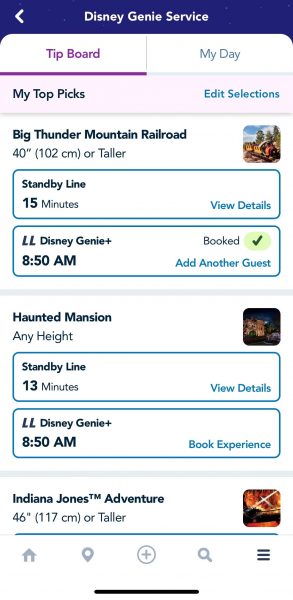
It is inside The Tip Board where you also purchase Lightning Lane per-per-ride selections as well as make Genie+ selections (if you have purchased that).
The tip board is customized based on what you’ve selected as your potential plans for that day.
Can I edit my tip board?
You can update your Tip Board by clicking “Edit Selections,” which you can find at the top underneath where it says “My Day”.
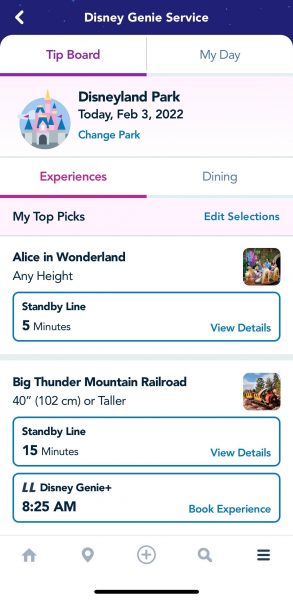
Can I look at wait times at other parks or only where I have a park reservation?
Yes, you can look at wait times, Genie+ and individual Lightning Lane availability, and dining options at other parks in Disney Genie.
All you have to do is select “Change Park” at the top of the Tip Board.
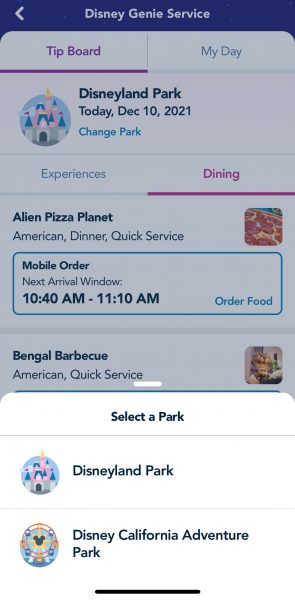
What are forecasted wait times?
Disney Genie also presents forecasted wait times for attractions, so you can see not only what the current Standby wait times are, but also the projected wait time for rides throughout the day.
You’re able to scroll through the hours and see when say Big Thunder Mountain Railroad is estimated to have the longest and shortest waits on that day.
You can find forecasted wait times displayed within each individual attraction in the app.
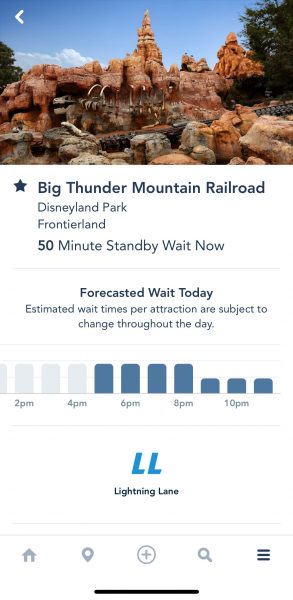
You can also click on each attraction presented in Disney Genie to see the forecasted wait times.
And when the Genie recommends attractions, you’ll be able to see whether the forecasted wait is “Low,” “Average,” or “High”.
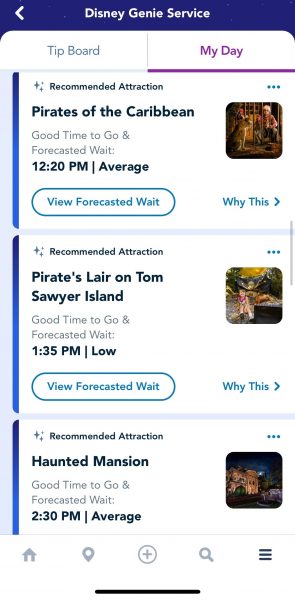
How does Disney Genie impact joining a virtual queue?
At this time, the virtual queue for both Star Wars: Rise of the Resistance at Disneyland Park and WEB SLINGERS: A Spider-Man Adventure at Disney California Adventure are currently paused.
As stated in the Disneyland app, “From time to time, a virtual queue may be used for these experiences. Check the attraction listing to learn if current attraction access is via virtual queue or standby line.”
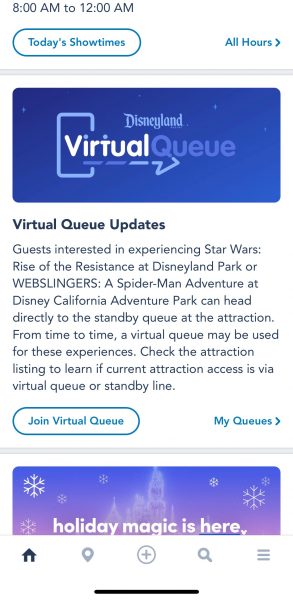
Disneyland paused the virtual queue for WEB Slingers: A Spider-Man Adventure on Nov. 4, 2021 and for Rise of the Resistance on Nov. 22, 2021.
Guests are encouraged to check the Disneyland app before 7 a.m. (prior to arriving to the park) and also throughout the day to see if the attraction is using either a standby or virtual queue.
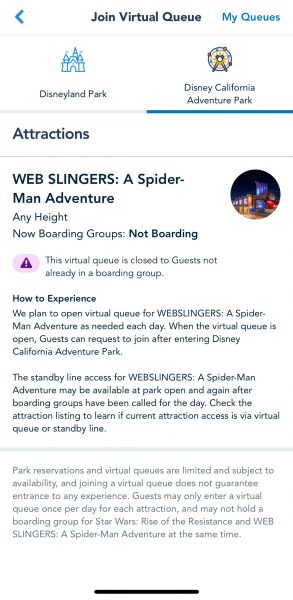
Both Rise of the Resistance and WEB SLINGERS (along with Radiator Springs Racers) offer paid Individual Lightning Lane selections, meaning in addition to the Standby Line, guests have the chance to purchase entry for these rides by using the a la carte Lightning Lane option.
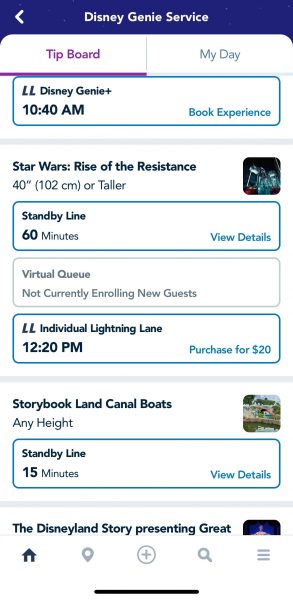
What is the My Day Tab?
The My Day tab is where you can see your personalized daily itinerary, along with Disney Genie recommendations inspired in part by what you told the service you’re most interested in doing.
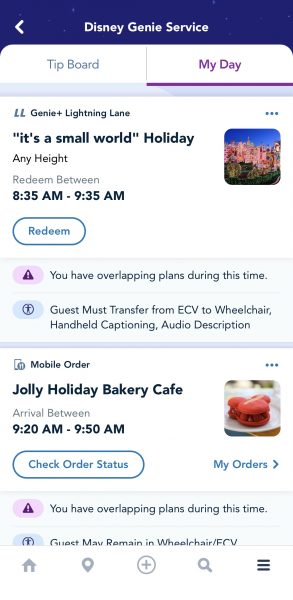
In addition to being able to view your plans for the day (like dining reservations and Genie+ selections), Disney Genie will also display a good time to go to an experience and an idea of the forecasted wait.
Can I swap recommendations?
If you’re not a fan of the recommendations being presented by Genie, you can can tap the three dots in the top corner for that particular recommendation and click “Swap Recommendation” for something else.
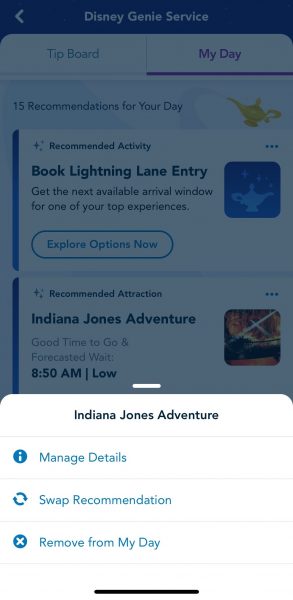
You’ll see “Let’s do a Swaperoo,” and you can choose from a list of other recommendations.
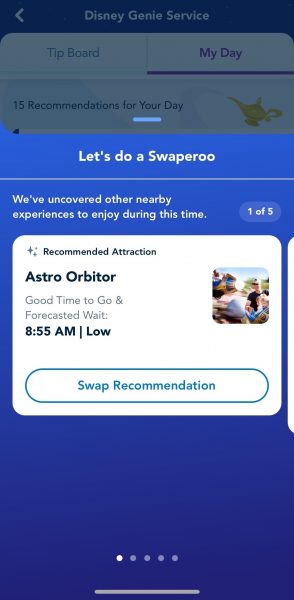
Can I change my park date to plan future days?
Yes, you can change your park date in the My Day tab by clicking “Change Date” at the top of the screen.
Remember: you can start using Disney Genie as soon as you have valid theme park admission and a theme park reservation.
Dates where you have valid theme park admission and a theme park reservation will be highlighted in purple.
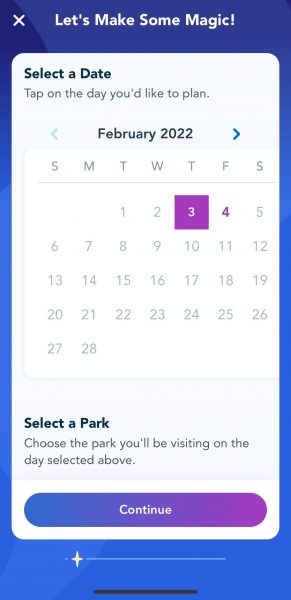
How else can I view my plans for future trips?
If you want to see all your plans for future trips, including hotel reservations, park reservations, dining reservations, Genie+ Lightning Lane selections, and individual Lightning Lane selections, click the “Future Plans” tab inside the Disneyland app.
You can access the “Future Plans” tab when you open the Disneyland app and click the three lines in the bottom right corner.
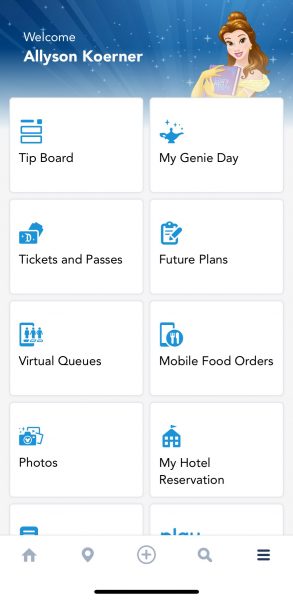
This will take you to the old “My Plans” view.
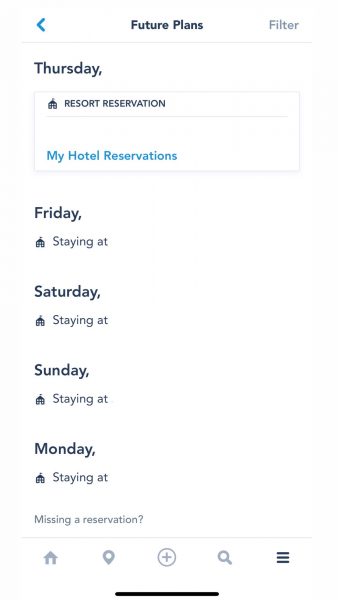
How much does Disney Genie cost?
Disney Genie is free for guests to use.
What is the Onboarding Process?
Disney uses the term “Onboarding Process,” which simply refers to the process of setting up your trip days and mapping out what you want them to look like in Disney Genie.
How does dining work with Disney Genie?
You can place Mobile Orders (and see the next available Mobile Order window), along with seeing if a Table Service location has a wait list (and if it’s available to join), check into a dining reservation, and also making reservations for select dining locations.
The next arrival window for Mobile Ordering is displayed in your Tip Board, along with “My Top Picks” for dining, which you select at the beginning of the Disney Genie process.
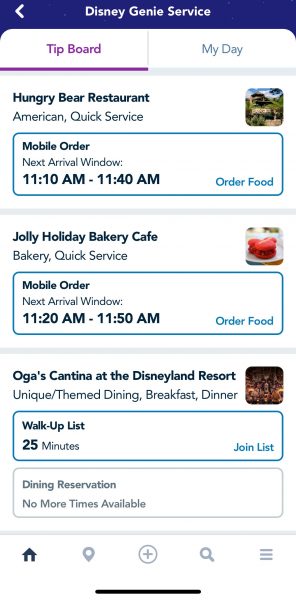
Other dining options to consider are also listed, along with which Table Service restaurants have reservations available and when. Plus, walk-up list availability is also displayed.
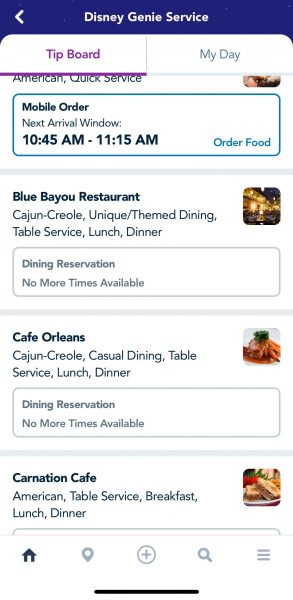
Important: You place Mobile Orders, make dining reservations, and join walk-up lists like normal.
How Do I Use the Virtual Assistant?
You can ask the virtual assistant anything. Cast Members are there to help you with whatever you might need.
All you have to do is tap the three lines in the bottom right corner in the Disneyland app, scroll down, and click “Chat With Us” to ask questions.
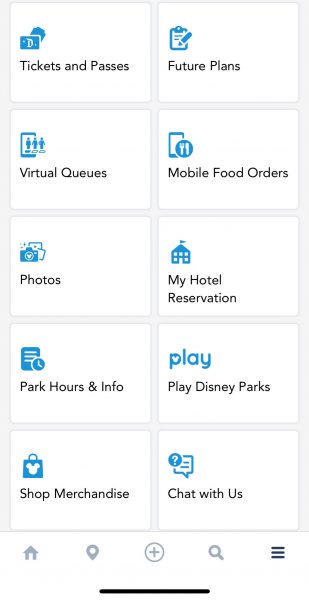
It’s very simple. The Chat with Us feature isn’t new and has been part of the Disneyland app for some time, so you use it as normal.

How to Access & Set Up Disney Genie in the Disneyland App (A Step-By-Step Guide)
Open the Disneyland app
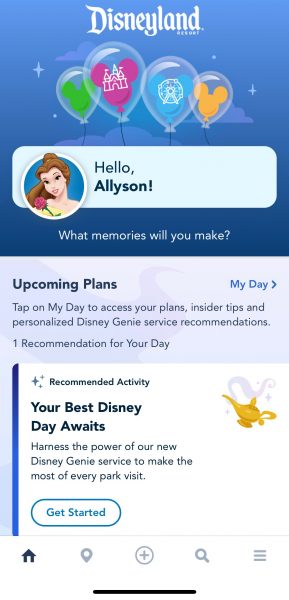
On the home screen, click “Get Started” under “Recommended Activity.”
You’ll then be directed to start the Onboarding Process, which is where you’ll set up your your trip days and map out what you want them to look like in Disney Genie.
FYI: You can’t begin the Onboarding Process until you have both valid theme park admission and a theme park reservation.
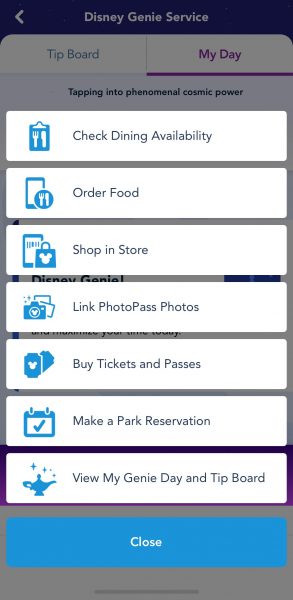
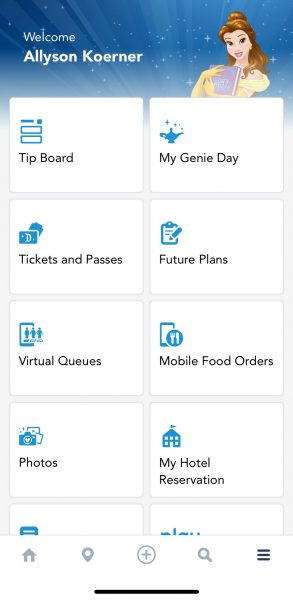
You can also tap the “+” sign at the bottom of the home screen and click “View My Genie Day and Tip Board” or click the three lines in the bottom right hand corner and select “Tip Board” and “My Genie Day” at the top to access Disney Genie.
After selecting “Getting Started,” start planning

In order to have Disney Genie recommend certain attractions, entertainment, and dining, you’ll want to select “Start Now.”
Otherwise, you can just “Skip to Tip Board.”
Select your date and park
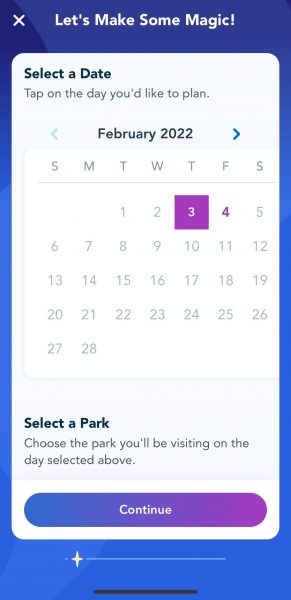
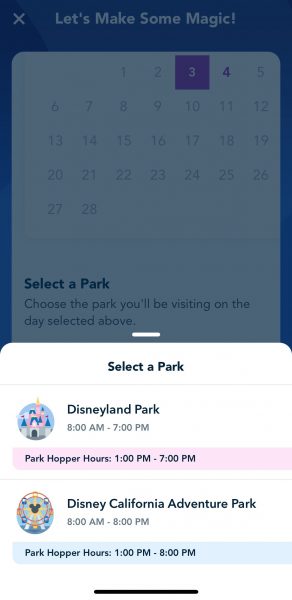
You’ll want to select the date and park where you have valid theme park admission and a theme park reservation.
The park that you have reserved for that particular date should come up automatically.
Eligible park dates will be highlighted in purple.
Next, you can select those in your party
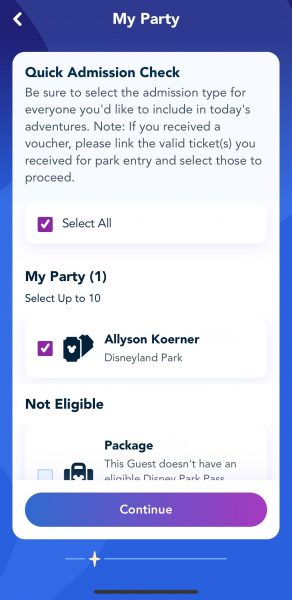
This is where you’ll select your fellow travel party members (you can only select up to 10 guests). Once finished, hit “Continue”.
Anyone already linked to your hotel reservation/vacation package should automatically be selected.
Important: Not only do you need to make sure your travel party members’ tickets are linked under your account in the Disneyland app (more on this below), but they must also have valid theme park admission and the same theme park reservation. Otherwise, their names won’t show up or they won’t part of your Genie plans.
Select your top picks
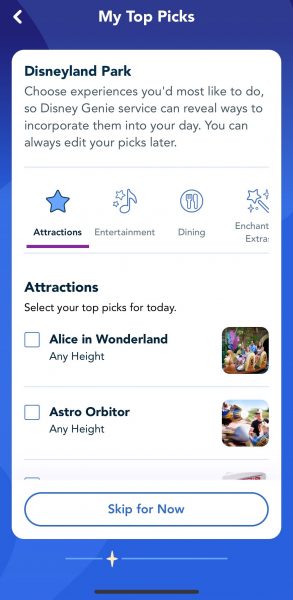
Here, you’ll go through and select your “Top Picks” for attractions, entertainment, dining, and any Enchanting Extras you may want to purchase.
Once you’ve gone through each category, hit “Continue”.
You can then choose any other interests
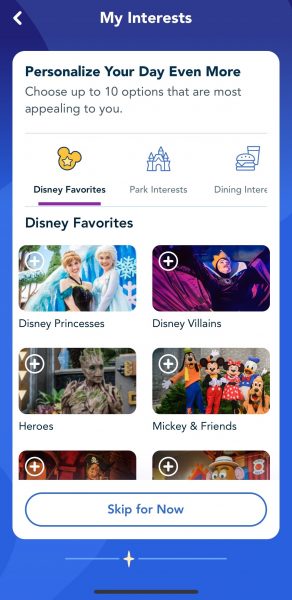
You can also choose “My Interests” to tailor your recommendations and personalize your day even more, including choosing “Disney Favorites,” “Park Interests,” and “Dining Interests”.
If you want, you can also “Skip for Now.”
Customize your display preferences
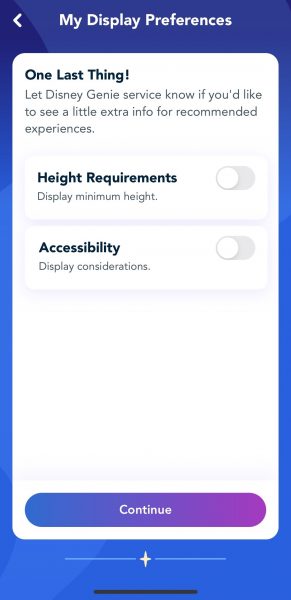
If you want, you can choose to display “Height Requirements” and “Accessibility” for extra information for your recommended experiences.
Hit “Continue” when finished.
View your day in Disney Genie
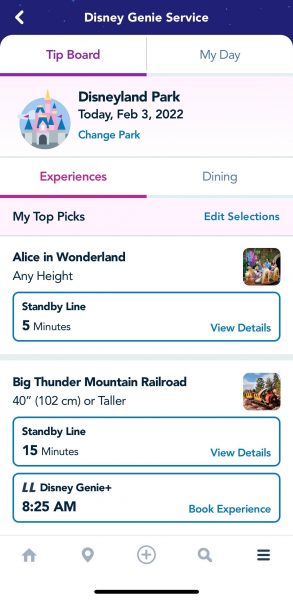
Here is where you can view your day for a specific date. You’ll be able to see your hotel reservation, your park reservation, your dining reservations, and any other Disney Genie recommendations.
If you want recommendations from Disney Genie for other park days you have booked, you’ll have to go through this same process.
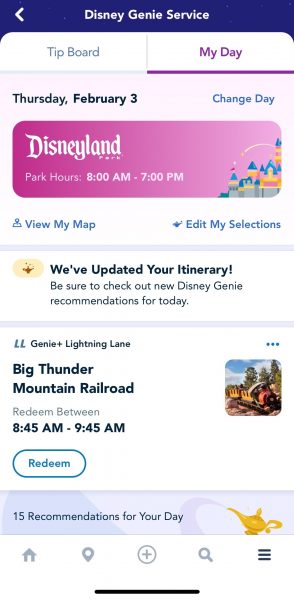
In the My Day tab, simply change the day, select “Get Started”, and follow the prompts.
Tip: When choosing your next date, you may have to change the park to match your theme park reservation for that particular day.
How do you use Disney Genie+ at Disneyland?
Genie+ gives you the ability to skip the Standby Line at select attractions across both Disneyland Park and Disney California Adventure.
The catch? The service costs an additional price on top of your park admission — $20 per ticket per day.
This new system is similar to the now-retired MaxPass at Disneyland and is built directly into the Disneyland app.
After you pay for Genie+, you’ll be able to choose the next available arrival time for a variety of attractions and other experiences.
When your return time is called, you’ll enter the attraction via the “Lightning Lane,” the new name for FastPass lines.
Let’s dive into the nitty gritty of it all.
Be sure to read our post on how Genie+ works at Walt Disney World.
What is Disney’s Lightning Lane?
Disney’s Lightning Lane is the new name for FastPass lines.
Who Can Use the Lightning Lane?
There are several ways to access the Lightning Lane:
Individual Lightning Lane Selections
This pay-per-ride option allows you to purchase a time to ride select popular attractions at Disneyland Park and Disney California Adventure. Once your return time is called, you can board the attraction using the Lightning Lane.
Genie+
For the price of $20 (no tax added) per ticket per day, Genie+ allows you to bypass the Standby Line using the Lightning Lane at select attractions across each Disneyland theme park.
Disability Access Service
Disability Access Service (DAS) guests will use the Lightning Lane to board to attractions when their return time is called.
VIP Tour Guides
You will use the Lightning Lane to access attractions at each park when you purchase a Disneyland VIP Tour.
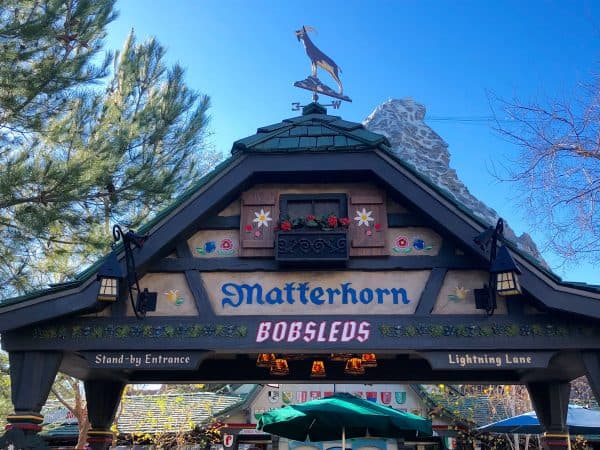
Which Attractions Are Included With Genie+ Access?
Here are Disneyland’s Genie+ Lightning Lane attractions available:
Disneyland Park
Individual Lightning Lane Selections
- Star Wars: Rise of the Resistance
Disney Genie+ Lightning Lane Selections
- Autopia
- Big Thunder Mountain Railroad
- Buzz Lightyear Astro Blasters
- Haunted Mansion
- Indiana Jones Adventure
- “it’s a small world”
- Matterhorn Bobsleds
- Millennium Falcon: Smugglers Run
- Roger Rabbit’s Car Toon Spin
- Space Mountain
- Splash Mountain
- Star Tours – The Adventures Continue
Disney California Adventure
Individual Lightning Lane Selections
- Radiator Springs Racers
- WEB SLINGERS: A Spider-Man Adventure
Disney Genie+ Lightning Lane Selections
- Goofy’s Sky School
- Grizzly River Run
- Guardians of the Galaxy – Mission: BREAKOUT!
- Incredicoaster
- Monsters, Inc. Mike & Sulley to the Rescue!
- Soarin’ Around the World
- Toy Story Midway Mania
How Much Does Genie+ Cost?
Genie+ costs $20 (no tax added) per ticket per day.
How does Genie+ and Individual Lightning Lane selections compare in pricing?
You may end up paying the same amount for the chance to ride multiple Genie+ selections (typically nearly every attraction in each park) as you would to ride an individual Lightning Lane selection.
For example, on Feb. 3, 2022, the price to ride Rise of the Resistance via the pay-per-ride Lightning Lane option was $20.
For the same $20, you could choose to purchase Genie+ instead, which would give you access to 12 attractions at Disneyland Park. But, keep in mind that at Disney California Adventure Genie+ does not include Lightning Lane access to WEB SLINGERS or Radiator Springs Racers. If you wanted to ride those attractions via Lightning Lane, you’d have to pay extra or wait in the Standby lines.
Of course, if you wanted to purchase both Genie+ and a pay-to-ride Lightning Lane pass for Rise of the Resistance, that could cost you $40.
How Many Genie+ Selections Can I Make at a Time?
You can make one attraction selection at a time.
When can I make another Genie+ selection?
Everyone with Genie+ can make their first selection as soon as they enter either theme park. You must be inside a park to start making Genie+ Lightning Lane selections.
You have to redeem a Genie+ selection before you can book another one — or you’ll have to wait 120 minutes from time of booking, whichever comes first.
Most of the time, you can book another Genie+ selection as soon as you enter the Lightning Lane. But, if you don’t scan into a ride, you’ll be able to make another selection at the end of the arrival window for the current selection.
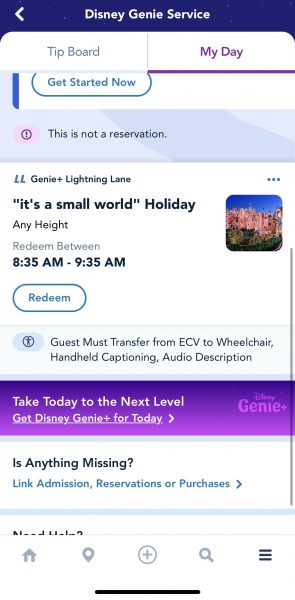
Return times can overlap. You need to pay attention to this and make sure you have time for what you’re booking.
To see the next available time that you can start booking another Genie+ Lightning Lane selection, go to the Tip Board tab and select an attraction or experience that you haven’t booked.
The “Confirm Your Party” screen should show up. Scroll down and it will tell you when you can make your next selection.
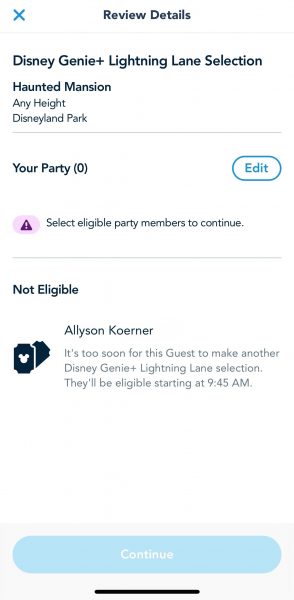
Tip: Set a reminder on your phone to alert you when you can make another selection. Try doing this as well so you don’t miss your return window.

As you can see above, you need to make sure both valid theme park admission is linked within the Disneyland app (for everyone in your party) and that you (and all guests in your party) have a theme park reservation in order to use Genie+ and book individual Lightning Lane selections.
Once you open the Disneyland app (and are also logged in), click the three lines in the bottom right-hand corner, select “Tickets and Passes,” and tap “Link Tickets & Passes” in the middle at the top.
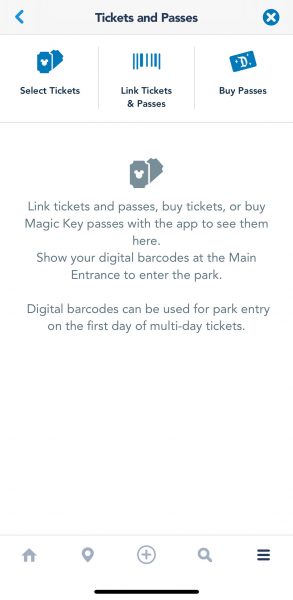
Then you can either scan your park admission or manually enter the ID number.
Make sure you do this for everyone in your group who will be using Genie+, so then you can make selections for everyone you’re touring the parks with throughout the day.

Can I make Genie+ selections ahead of time?
You can only make Genie+ selections on the day of your visit — and once inside either Disneyland Park or Disney California Adventure.
Can I use Genie+ to ride the same attraction multiple times?
You are only able to use Lightning Lane once per attraction per day (for both Genie+ and individual Lightning Lane selections).
For example: If you want to make a Genie+ selection for Incredicoaster, you can only use Genie+ once to ride Incredicoaster on that particular day.
Will Genie+ selections run out for the day?
There is always a chance return times for select attractions will go faster than others and sometimes even run out for the day.
If unavailable, “Not Currently Offered” will be displayed.
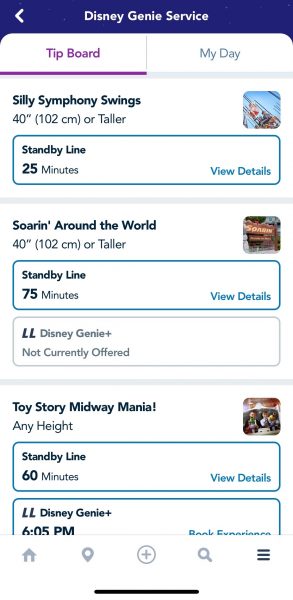
This is where you’ll have to prioritize certain rides over others and make sure you snag reservations for attractions at the top of your list, especially if you don’t want to wait in a Standby Line.
Remember: you can’t pre-select your return time. You snag the next available spot in the Lightning Lane.
Sometimes more inventory becomes available, so keep checking. You never know what will open up.
When Can I Purchase Disney Genie+?
Disneyland guests can’t purchase the service until they’ve scanned into the park.
Keep in mind that you can purchase Genie+ at any time of the day, if you want, but only after you enter the park.
Note: Genie+ won’t sell out.
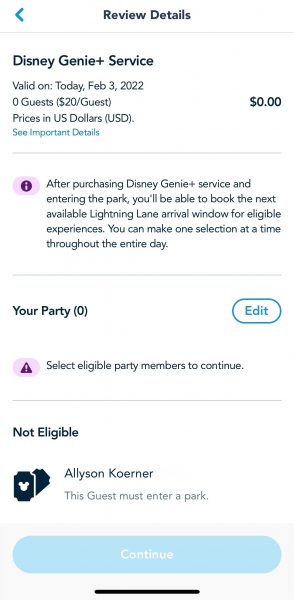
Important: If you’ve already added on Genie+ to your tickets/vacation package prior to entering the parks, you do not have to purchase it again. But you will still have to wait until you’re inside the park to make your first selection.
Do I have to use Genie+ for every day of my trip?
No, you have the option to pick and choose when you want to use Genie+, which is nice for both financial and flexibility reasons.
But, when Genie+ is purchased with a ticket or vacation package ahead of a visit, Genie+ is purchased for the entire length of your ticket (all days of a multi-day visit).
When purchased on the day of your visit, guests will purchase Genie+ for a single day.
Important: You don’t have to buy Genie+ for non-park days. When you purchase Genie+ for the length of your stay, the price is based upon your ticket length, not the number of nights in your hotel.
Do I Use Genie+ to Make Individual Lightning Lane Selections?
No, Genie+ and pay-per-ride Lightning Lane passes are separate from one another.
But, both are built into the Disney Genie system that’s available in the Disneyland app.
Which Is Better, Genie+ or Individual Lightning Lane Selections?
Which is better really depends on several factors, including what you’re willing to spend, the park, the attraction, crowds, wait times, your personal goals, and more.
Genie+ and individual Lightning Lane selections will definitely benefit guests who don’t visit Disneyland as often or those who’ve booked a once-in-a-lifetime trip. You want to maximize your park time? This might be for you.
As for Magic Key holders, the new paid-FastPass system isn’t necessarily tailored to them.

More often than not, you can ride a lot of attractions with just Genie+. If you combine Genie+ with the pay-per-ride selections, you can accomplish quite a bit.
If you’re only concerned with the most popular rides, like Star Wars: Rise of the Resistance and Radiator Springs Racers, you may just want to pay to ride those and try Standby the rest of your day.
This isn’t an easy question to answer, because there are multiple scenarios and elements in play.
Can I Cancel or Rebook a Genie+ Selection?
Yes, these selections can be canceled, but you must cancel before the return time window ends.
You can also rebook with a new attraction or rebook the same attraction with the next available time.
Important: You can’t rebook or modify in the same window that you cancel. You’ll have to go through the whole rebooking process again, which is time consuming and something to keep in mind.
How do I cancel a Genie+ selection?
You’ll go to your My Day tab and click on the three dots at the top of your Genie+ Lightning Lane attraction selection.
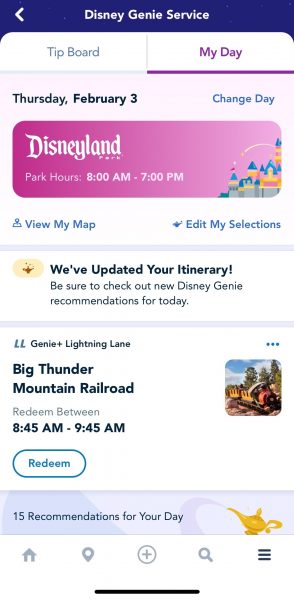
A menu will appear at the bottom with three option. You’ll click on “Manage Details”.
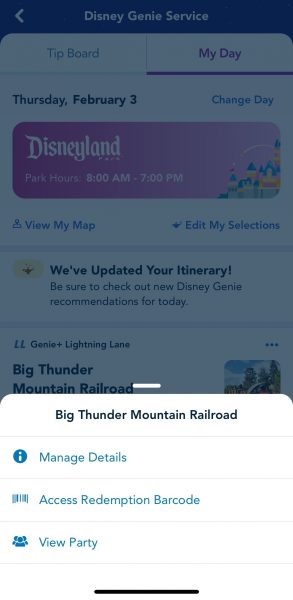
You’ll be taken to your Genie+ selection. Here is where you click “Cancel”.
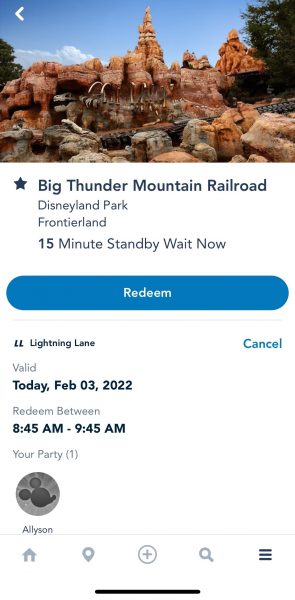
You’ll then be prompted to select the guests who wish to cancel. Once everyone is selected, you’ll hit “Confirm Changes.”
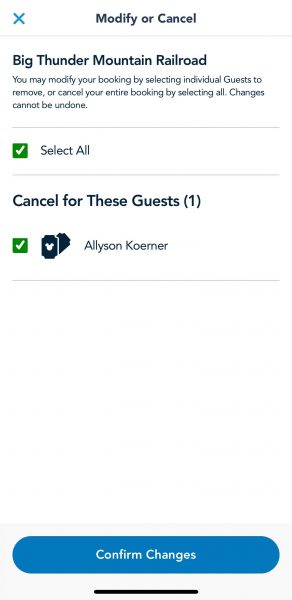
Your Genie+ selection is now canceled.
Important: The cancellation process may differ for Android users. We’ve been told that sometimes Android users cannot cancel directly in the app and have had to visit Guest Services in order to make a cancellation.
Can I Get a Refund for Genie+?
According to the Genie+ terms and conditions, the service is “non-refundable, non-transferable, and revocable, and may not be redeemed for cash in whole or in part.”
Sometimes Disney may make exceptions depending on the sitatuion, like if you purchase it and Genie+ goes down for the day. But, this is a conversation you’d have to have with Guest Services.
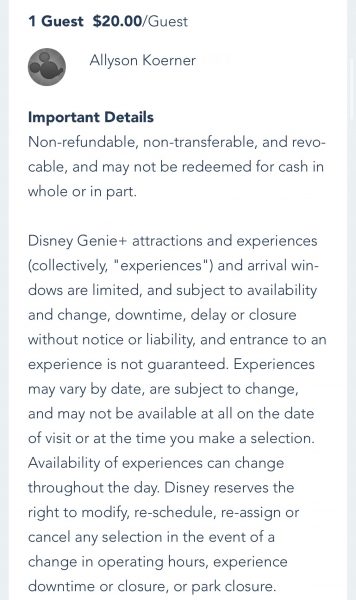
What if a Ride Breaks Down for One of My Genie+ Selections?
If a ride breaks down during your return time, you will receive a “Multiple Experience” pass just like the old FastPass days.
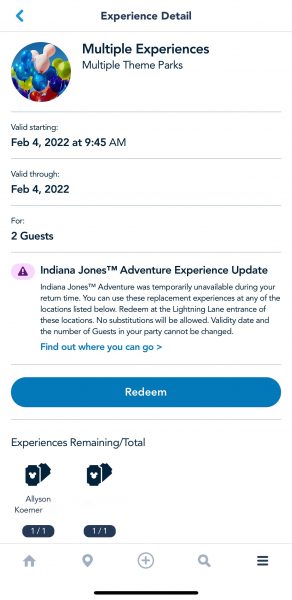
You won’t be able to choose from every experience, but you’ll be able to choose another attraction to ride depending on what’s available.
Once the Multiple Experience converts to a Genie+ Lightning Lane selection, it counts as used and you’ll be able to make another Genie+ selection.
What Happens if I Miss My Return Time Window?
If you miss your Genie+ Lightning Lane reservation for an attraction, that’s it for the day. You won’t be able to make another one for that particular ride.
Sometimes you’ll be given a small grace period, but that’s up to the discretion of the Cast Member.
Can I Still Join a Virtual Queue?
At this time, the virtual queue for both Star Wars: Rise of the Resistance at Disneyland Park and WEB SLINGERS: A Spider-Man Adventure at Disney California Adventure are currently paused.
As stated in the Disneyland app, “From time to time, a virtual queue may be used for these experiences. Check the attraction listing to learn if current attraction access is via virtual queue or standby line.”
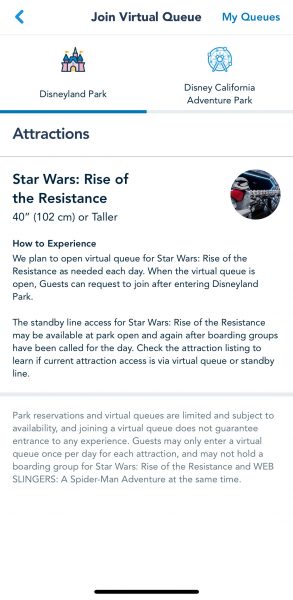
Disneyland paused the virtual queue for WEB Slingers: A Spider-Man Adventure on Nov. 4, 2021 and for Rise of the Resistance on Nov. 22, 2021.
Guests are encouraged to check the Disneyland app before 7 a.m. (prior to arriving to the park) and also throughout the day to see if the attraction is using either a standby or virtual queue.
Are Lightning Lanes available where there is a Virtual Queue?
Some attractions that are using virtual queues for the day will still have Lightning Lanes.
But, the Lightning Lane can only be accessed with an individual Lightning Lane selection, and not with Genie+.
This means guests who don’t join the virtual queue can only ride these select attractions if they purchase an individual Lightning Lane spot.
When there isn’t a virtual queue to join, Rise of the Resistance, WEB SLINGERS, and Radiator Springs Racers offer paid Individual Lightning Lane selections, meaning in addition to the Standby Line, guests have the chance to purchase entry for these rides by using the a la carte Lightning Lane option.
Can I Make Genie+ Selections With a Park Hopper?
Yes, as long as you have a Park Hopper benefit, you can make Genie+ Lightning Lane selections at different parks.
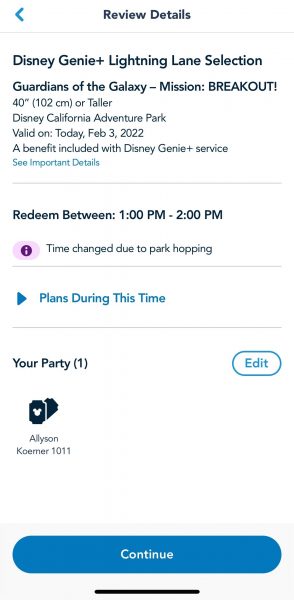
Does my first Genie+ selection have to be where I made my first theme park reservation?
No, but remember that you still have to first enter the park where you made a reservation. You also must be inside Disneyland or California Adventure to begin using Genie+.
You can’t park hop until the afternoon, starting at 1 p.m. And, to park hop, you must have first visited the park where you held your Park Pass reservation for that day.
When it comes to making Genie+ Lightning Lane selections when park hopping, keep in mind that you must make a selection after 1 p.m., since that’s when park hopping begins.
You also cannot choose a return time, but only select the next available spot in the Lightning Lane, so make sure it’s after 1 p.m.
TIP: If you arrive at Disneyland Resort after 1 p.m., you don’t have to enter the park where you’ve made your theme park reservation. You can go to the opposite park, if you’d like.
Is Disney PhotoPass Included With Genie+?
Yes, unlimited Disney PhotoPass downloads are included with Genie+ purchases at Disneyland.
At Disney World, guests who purchase Genie+ only receive the ability to use augmented reality lenses. Disneyland guests do not have access to this feature.

What are Audio Experiences?
Also included in the purchase of Genie+ are Audio Experiences.
When listening to “Audio Tales,” you’ll learn insider tips, information, and other fun facts about different parts of the theme parks.
How do I access the Audio Tales in the Disneyland app?
Go to your My Day tab and scroll down until you see “My Disney Genie+ Features.” Once you’ve clicked this, select “Audio Tales.”
A map will come up showing you the available Audio Tales in the park you’re visiting. Click “Listen Now” to hear the short audio experience.
Once the tale begins, you can turn on closed captioning via the “CC” in the top right corner.
How to Purchase Disney Genie+ in the Disneyland App (A Step-By-Step Guide)
Open The Disneyland App
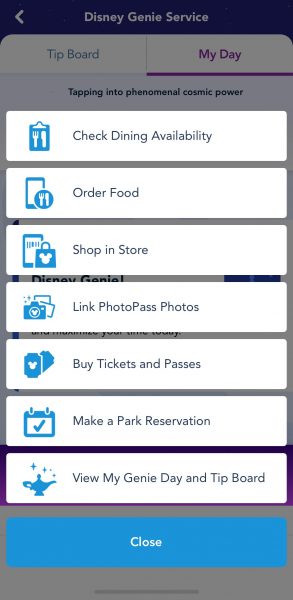
Hit the “+” at the bottom of the home screen and tap “View My Genie Day and Tip Board”.
Navigate To The My Day Tab In Disney Genie
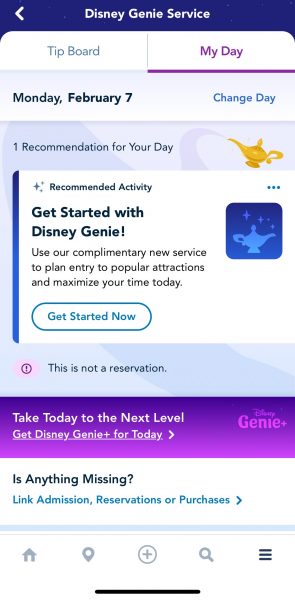
Scroll down until you see “Take Your Day to the Next Level” and tap “Get Disney Genie+ Service for today.”
You’ll Get This Disney Genie+ Prompt
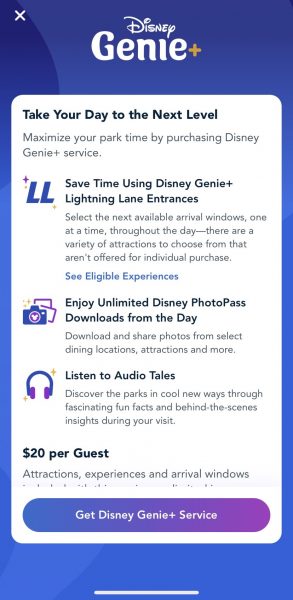
Click “Get Disney Genie+ Service.”
You Will Be Prompted To “Review Details”
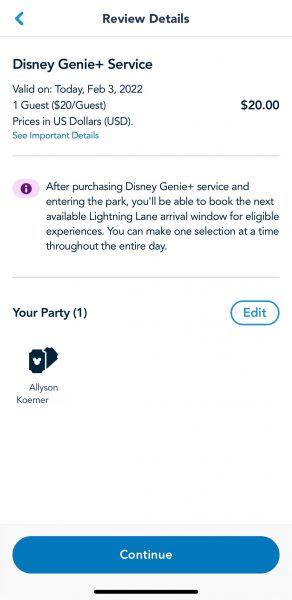
At this point in time, you can “Edit” your party to either delete or add guests guests. Once finished, hit “Continue.”
Important: Not only do you need to make sure your travel party members are linked under your account in the Disneyland app, but they must have valid theme park admission and the same theme park reservation. Otherwise, their names won’t show up or they won’t be able to be added to your Genie+ Lightning Lane selections.
You’ll Confirm Your Contact And Payment Information
Be sure to select your preferred form of payment and also make sure your billing address is correct. Hit “continue” to purchase, and you’re all set!
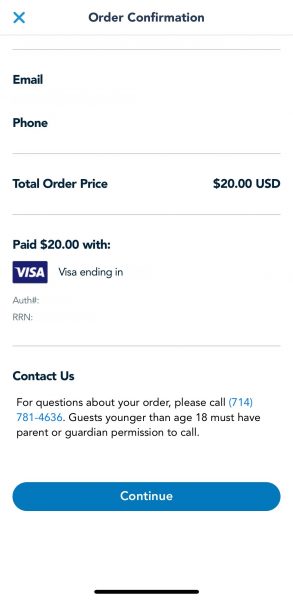
A confirmation of your Genie+ purchase will appear.
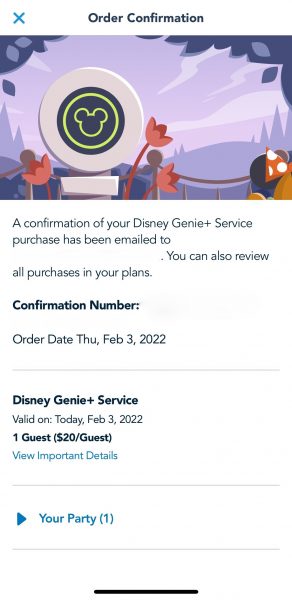
You should also receive a Genie+ purchase confirmation in your email.
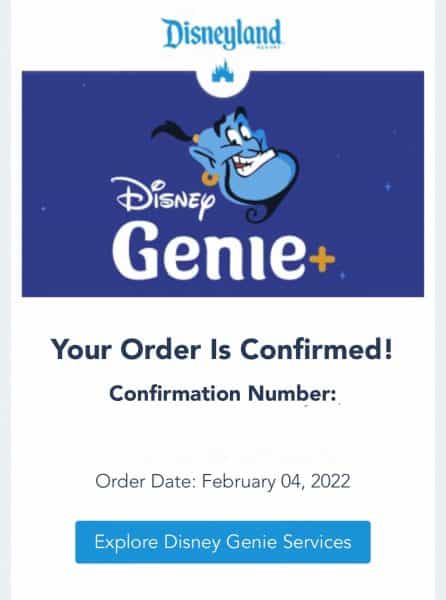
How to Make a Genie+ Selection in the Disneyland App (A Step-By-Step Guide)
Open The Disneyland App
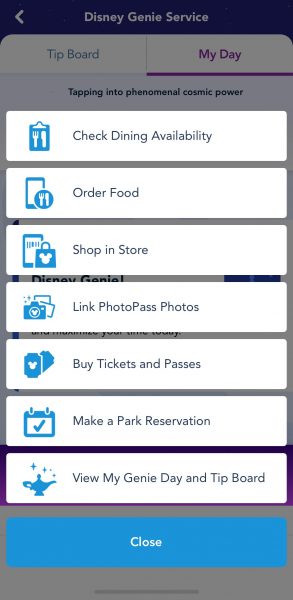
Hit the “+” at the bottom of the home screen and tap “View My Tip Board and Day.”
Navigate To Your Tip Board In Disney Genie
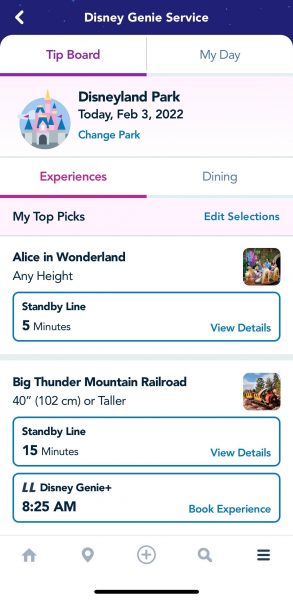
All Disneyland Resort guests can start making Genie+ Lightning Lane selections as soon as they enter the park.
Tip: You can book your first Genie+ selection as soon as you are inside the park, including if it’s before official park opening time. So, be sure to purchase Genie+ (if you haven’t already), see what’s available, and snag that first selection, stat!
Make Sure You Are Looking At The Correct Park
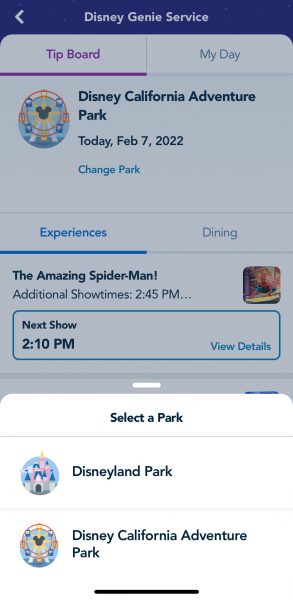
You can make the correct park selection by tapping “Change Park” on the Tip Board and directly underneath the park name listed at the top.
Select Your Preferred Attraction
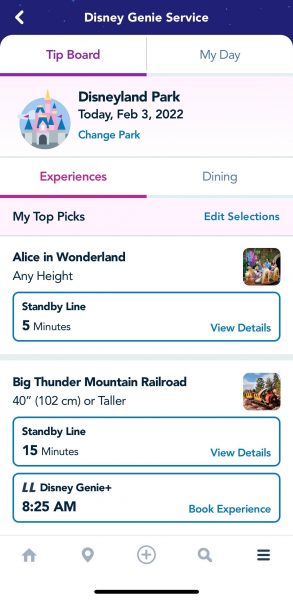
You can see the next available return time underneath “LL Genie+ Lightning Lane.”
If Necessary, You Can Edit Your Party At This Time
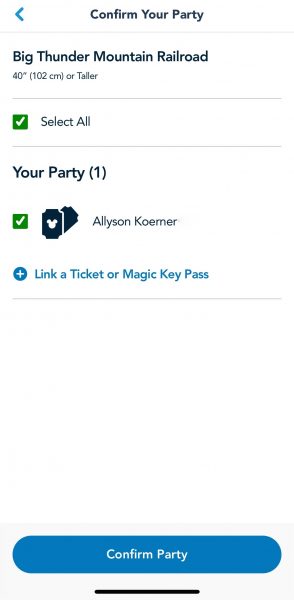
You can either add or deselect guests. Once finished, select “confirm party”.
Important: Not only do you need to make sure your travel party members are linked under you account in the Disneyland app, but they must have valid theme park admission and the same theme park reservation. Otherwise, their names won’t show up or they won’t be able to be added to your Genie+ selections.
You’ll Be Prompted To “Review Details”
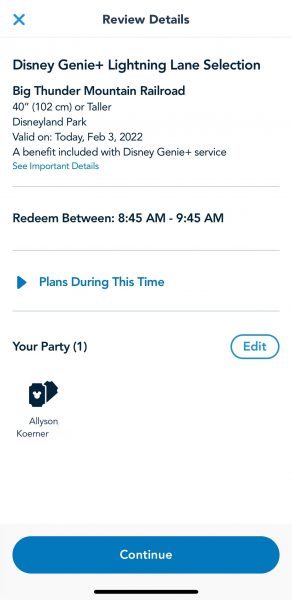
Be sure to check your existing plans (tap the arrow next to “Plans During This Time”) so you don’t have too much of an overlap of selections.
If you have a Park Hopper, you can book Genie+ Lightning Lane selections at parks other than where you have a park reservation. Keep in mind that you have to do it after 1 p.m., when park hopping begins at Disneyland.
Once you’ve confirmed your party, you can review the details and hit “continue” to lock in your booking.
You’ll Then See A “Selection Confirmed” Screen
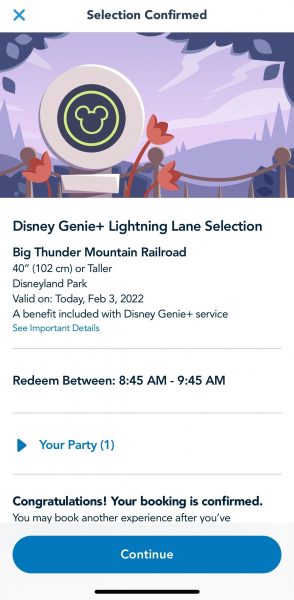
You’re all set. Hit “Continue”. You can go to “View My Day” or hit the “x” to exit.
Your reservation will also show up on your My Day tab in Disney Genie, along with the main screen in the Disneyland app.
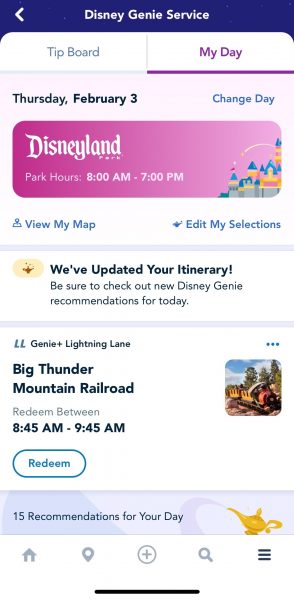
How do you book Individual Lightning Lane Selections at Disneyland?
In addition to making Genie+ Lightning Lane selections in the Disneyland app, you can also purchase individual Lightning Lane selections at each Disneyland theme park.
It’s important to clarify that individual Lightning Lane attractions selections are not included with Genie+. They are sold separately and are pay-per-use.
If you opt to pay for it, you’ll select the next available time to arrive at up to two “highly demanded” attractions each day using the Lightning Lanes.
These include Star Wars: Rise of the Resistance at Disneyland Park and WEB SLINGERS: A Spider-Man Adventure and Radiator Springs Racers at Disney California Adventure.
Let’s get to all of the ins and outs, including how much individual Lightning Lane selections cost.
Don’t miss our post on how to book individual Lightning Lane selections at Walt Disney World.
Which Attractions Have Individual Lightning Lane Access?
Here are Disneyland’s individual Lightning Lane attractions currently available for purchase.
Disneyland Park
- Star Wars: Rise of the Resistance
Disney California Adventure
- Radiator Springs Racers
- WEB SLINGERS: A Spider-Man Adventure
How Much Do Lightning Lane Attractions Cost?
Pricing for the pay-to-ride Lightning Lane option varies by date, attraction, and park. But, as stated on the Disneyland website, they will range anywhere between $7 and $20 per ticket.
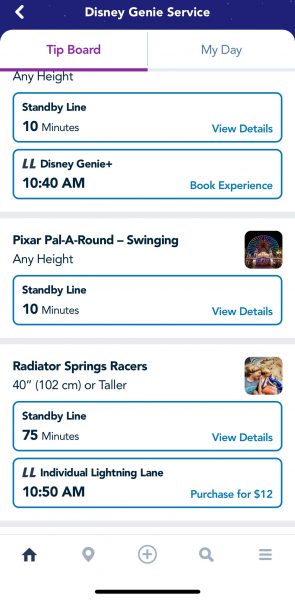
How Many Lightning Lane Attractions Can I Purchase Per Day?
There is a maximum of two purchases per guest, per day. The two selections must be for two different individual Lightning Lane attractions. They can be made for the same park or different parks.
Can individual Lightning Lane selections sell out?
Yes, there’s a limited number of Individual Lightning Lane purchases available each day, meaning they can sell out. If they are sold out, it will state “Not Currently Offered””
Know that sometimes more inventory becomes available, so keep checking! You never know what will open up.
Do I Need To Purchase Genie+ To Buy Lightning Lane Passes?
No, Genie+ and pay-per-ride Lightning Lane passes are separate from one another.
Can I Cancel an Individual Lightning Lane Selections?
Individual Lightning Lane selection purchases are final. You cannot cancel, modify, or rebook.

Can I Get a Refund for Individual Lightning Lane Selections?
Yes, but it depends, including if the ride breaks down or not.
What Happens If A Ride Breaks Down?
If a ride goes down, your return time will be extended throughout the end of the day.
What Happens If A Ride Breaks Down And Never Reopens?
According to an unnamed Disney spokesman who went on record in an Oct. 20, 2021 Orlando Sentinel piece, guests will automatically receive a refund for individual Lightning Lane selections if a ride does not reopen for the rest of the day after a closure.
What Happens If I Can’t Ride The Attraction That Reopens After Breaking Down?
According to the above spokesman, if a ride reopens, but you cannot ride due to individual circumstances, you’ll have to contact Guest Relations for a refund.
If you have questions, be sure to ask a Cast Member or visit Guest Relations.
Can I Still Join a Virtual Queue?
At this time, the virtual queue for both Star Wars: Rise of the Resistance at Disneyland Park and WEB SLINGERS: A Spider-Man Adventure at Disney California Adventure are currently paused.
As stated in the Disneyland app, “From time to time, a virtual queue may be used for these experiences. Check the attraction listing to learn if current attraction access is via virtual queue or standby line.”
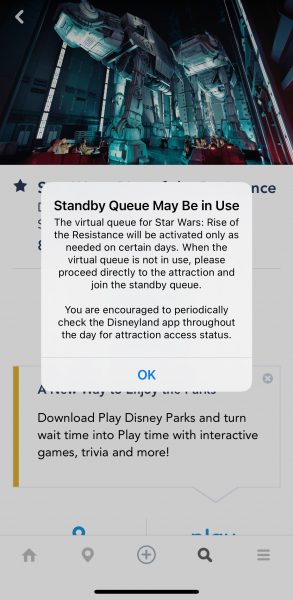
Disneyland paused the virtual queue for WEB Slingers: A Spider-Man Adventure on Nov. 4, 2021 and for Rise of the Resistance on Nov. 22, 2021.
Guests are encouraged to check the Disneyland app before 7 a.m. (prior to arriving to the park) and also throughout the day to see if the attraction is using either a standby or virtual queue.
Are Lightning Lanes available where there is a virtual queue?
Some attractions that are using virtual queues for the day will still have Lightning Lanes.
But, the Lightning Lane can only be accessed with an individual Lightning Lane selection, and not with Genie+.
This means guests who don’t join the virtual queue can only ride these select attractions if they purchase an individual Lightning Lane spot.
When there isn’t a virtual queue to join, Rise of the Resistance, WEB SLINGERS, and Radiator Springs Racers offer paid Individual Lightning Lane selections, meaning in addition to the Standby Line, guests have the chance to purchase entry for these rides by using the a la carte Lightning Lane option.
Can I Make Individual Lightning Lane Selections With a Park Hopper?
Yes, as long as you have a Park Hopper ticket, you can make pay-to-ride Lightning Lane selections at different parks.
Does my first pay-per-ride selection have to be where I made my first theme park reservation?
No, but remember that you still have to first enter the park where you made a reservation. You also must be inside Disneyland or California Adventure to begin using Genie+.
You can’t park hop until the afternoon, starting at 1 p.m. And, to park hop, you must have first visited the park where you held your Park Pass reservation for that day.
If you arrive at Disneyland Resort after 1 p.m., you don’t have to enter the park where you’ve made your theme park reservation. You can go to the opposite park, if you’d like. It’s unclear how this impacts Genie+ and individual Lightning Lane selections, if at all.
Can I make park hopping pay-per-ride selections for any time of day?
When it comes to making individual Lightning Lane selections when park hopping, keep in mind that you must make a selection after 1 p.m., since that’s when park hopping begins.
You also cannot choose a return time, but can only select the next available spot in the Lightning Lane, so make sure it’s after 1 p.m.
How to Purchase Individual Lightning Lane Selections In Disney Genie (A Step-By-Step Guide)
Open the Disneyland app
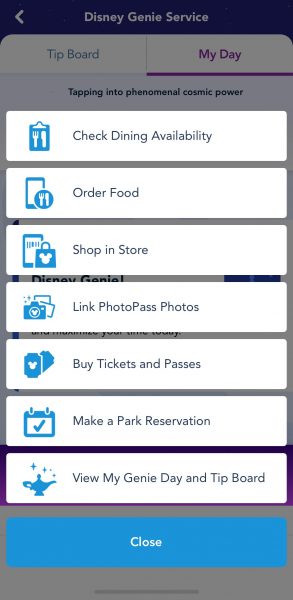
Hit the “+” at the bottom of the home screen and tap “View My Genie Day and Tip Board”.
Navigate to your tip board in Disney Genie
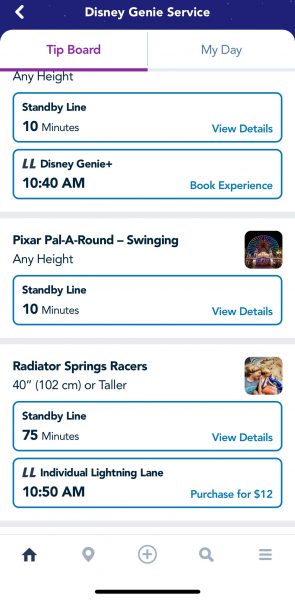
All Disneyland guests can make individual Lightning Lane selections as soon as they enter the park.
The current window time available for individual Lightning Lane selections is listed next to the price.
Tip: You can book your first individual Lightning Lane selection as soon as you are inside the park, including if it’s before official park opening time.
Make sure you are looking at the correct park
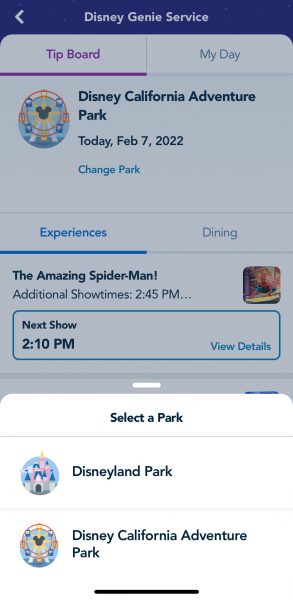
You can make the correct park selection by tapping “Change Park” on the Tip Board and directly underneath the park name listed at the top.
Select your preferred attraction
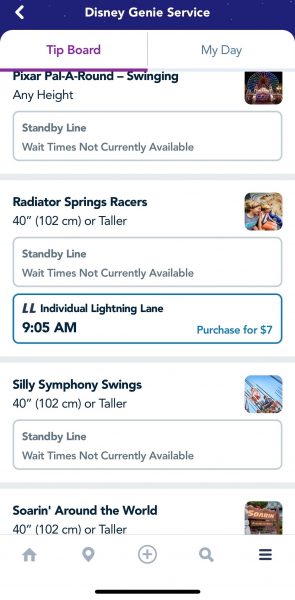
You can see pricing to the right of the individual Lightning Lane attraction.
Note: Unlike Walt Disney World individual Lightning Lane selections, you cannot pick your return time. You can only make a booking for the next available time.
If necessary, you can edit your party at this time
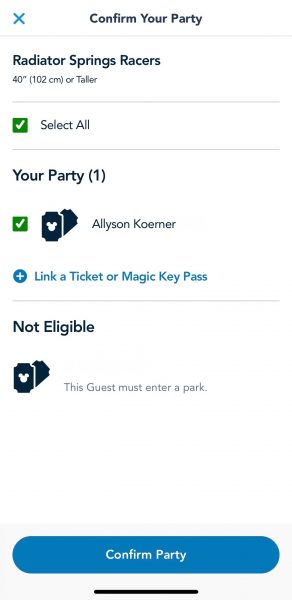
You can either add or deselect guests. Once finished, select “confirm party”.
Important: Not only do you need to make sure your travel party members are linked under your account in the Disneyland app, but they must have valid theme park admission and the same theme park reservation. Otherwise, their names won’t show up or they won’t be able to be added to your Genie+ Lightning Lane selections.
You will then be prompted to “review details”
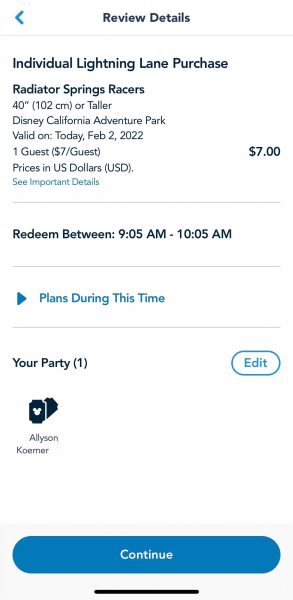
If everything looks ok, go ahead and hit “Continue”. If you need to make changes, there is an arrow in the top left corner of the screen.
You’ll confirm your contact and payment information

Hit “continue” to finalize your order.
You’ll receive an order confirmation in the app and via email

The app confirmation is above, whereas the email confirmation is below.
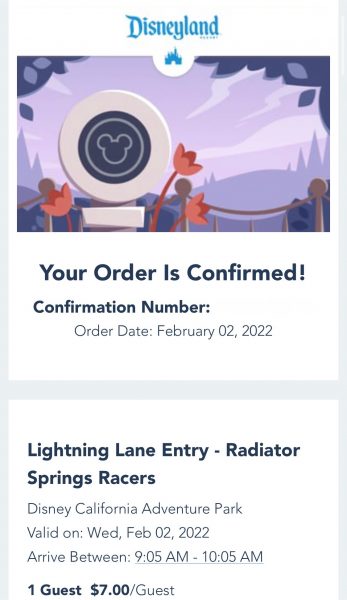
Check your “My Day” tab
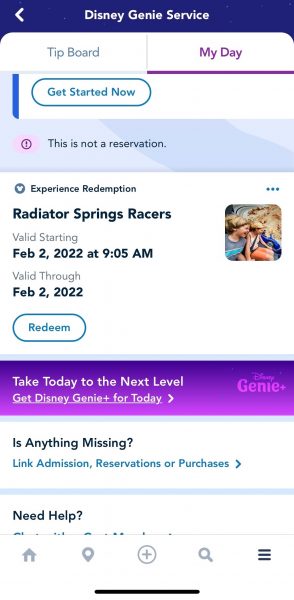
Your reservation will also show up on your My Day tab in Disney Genie, along with the main screen in the My Disney Experience app.
Can you use Genie+ and Disability Access Service (DAS) together at Disneyland?
The simple answer: yes, you can!
Disability Access Service (DAS) is a system that is in place to assist Disneyland Resort guests who may not be able to comfortably wait in a traditional queue environment.
To be clear, this is not a “front of the line” pass, but a tool to provide the maximum amount of flexibility to guests with disabilities.
Be sure to check out Disneyland’s breakdown of DAS for more information, but know that you can use Genie+ and individual Lightning Lane selections alongside DAS.
It’s important to also note that DAS guests who pre-register can pre-select up to 2 attractions per day.
Keep in mind, that while DAS and the DAS Advance selections are totally free, if you choose to add them, Genie + and additional Lightning Lane selections will cost extra.

Disney also has 2 brand new features within the DAS system. They are:
- The option to pre-register for Disability Access Service ahead of your visit.
- The ability to self-select your return times via the Disneyland app instead of having to request a time by speaking to a Cast Member at each attraction.
For guests who pre-register and are able to pre-select up to 2 attractions to visit for each day of their trip, here’s what you need to know:
- When you pre-select an attraction, you’ll be provided a 1-hour return window to ride that attraction.
- When your return time opens up, you’ll proceed to the attraction and the person with the DAS will scan their ticket first.
- These selections are valid only on the date and time period chosen. They will expire if not used.
These pre-selected attractions are in addition to the same day attractions you can select.
Important: Guests who don’t pre-register for DAS are not be eligible to receive the DAS Advance selections. In addition, only guests who were included in the Pre-Selection attractions will be allowed to join the DAS recipient. You can’t add somebody later to those attractions, so make sure your guest list is complete when making your DAS Advance Selections.
If you are a returning guest that with a valid DAS (meaning, you are planning to visit within that 60-day window that DAS is valid for), you can make your Advanced Selection by chatting with a Cast Member.
Disneyland Genie+ Timeline
Here is a handy Genie+ timeline to help you keep track of what you can book when for both Genie+ and individual Lightning Lane selections.
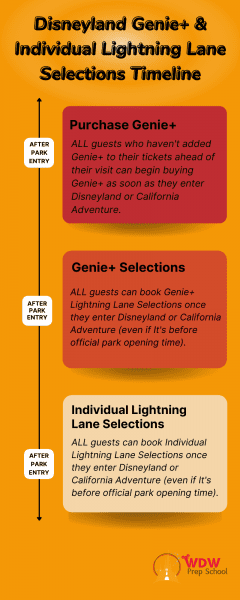
Be sure to also check out our Genie+ timeline for Walt Disney World.
How does Genie+ compare between Walt Disney World and Disneyland?
Here’s a breakdown (both a graphic and a chart) of how Disney Genie, Genie+, and individual Lightning Lane selections compare between Walt Disney World and Disneyland.

| Walt Disney World | Disneyland Resort | |
| Genie & Genie+ Access | My Disney Experience app | Disneyland app |
| Disney Genie Price | Free | Free |
| Genie+ Price | $15.98 per ticket per day (with tax) | $20 per ticket per day (no tax added) |
| Individual Lightning Lane Pricing | Ranges from $7 to $15 | Ranges from $7 to $20 |
| Available Genie+ Lightning Lane Attractions | 53 (total across all 4 theme parks) | 19 (total across 2 theme parks) |
| Available Individual Lightning Lane Attractions | 8 (2 at each theme park) | 3 (1 at Disneyland, 2 at DCA) |
| Genie+ Lightning Lane Selection Times | Guests can select the next available time | Guests can select the next available time |
| Individual Lightning Lane Selection Times | Guests can select from a list of available times | Guests can only select the next available time |
| Individual Lightning Lane Selection Limit | 2 per guest per day | 2 per guest per day |
| First Genie+ Lightning Lane Selection Time | 7 a.m. EST (for all guests) | Upon park entry |
| Initial Individual Lightning Lane Selections | Make both at 7 a.m. (WDW Resort hotel guests); At park opening (all other guests and don’t have to be in park to do so) | Upon park entry |
| Audio Tales Included With Genie+ | Yes | Yes |
| PhotoPass Downloads Included With Genie+ | No | Yes |
| PhotoPass AR Lenses Included With Genie+ | Yes | No |
| How Often Genie+ LL Selections Can Be Made | After 120 minutes from time of booking or once a Genie+ selection is redeemed, whichever comes first. The 120-minute rule also applies when booking a Genie+ selection before park opening. If you book at 7 a.m. and the park doesn’t open until 9 a.m., you have to wait until 11 a.m. to make another. If you don’t scan into a ride, you’ll be able to make another selection at the end of the arrival window for your current selection. | After 120 minutes from time of booking or once a Genie+ selection is redeemed, whichever comes first. If you don’t scan into a ride, you’ll be able to make another selection at the end of the arrival window for your current selection. |
| Can You Rebook Genie+ & Individual Lightning Lane Selections On The Same Day? | No (you can only ride an attraction once using the Lightning Lane entrance). | No (you can only ride an attraction once using the Lightning Lane entrance). |
| Park Hopping With Genie+ & Individual Lightning Lane Selections | As long as you have a Park Hopper benefit, you can make Genie+ Lightning Lane selections and pay-per-ride purchases at different parks. *Park hopping times and rules apply. | As long as you have a Park Hopper benefit, you can make Genie+ Lightning Lane selections and pay-per-ride purchases at different parks. *Park hopping times and rules apply. |
| Purchasing Options | Genie+ can be purchased as an add-on ticket option, valid for the length of guests’ stay. Or, guests can purchase Genie+ each day they want to use it as an in-app feature purchase. This option becomes available starting at 12 a.m. on the day of purchase. When Genie+ is purchased with a ticket or vacation package ahead of a visit, Genie+ is purchased for the entire length of the ticket. Single-day purchases of Genie+ are only available directly through the My Disney Experience app on your date of visit. Third party 1-day tickets with Genie+ will continue to be sold through March 1, 2022. When purchased on the day of visit, guests purchase Genie+ for a single day. | Genie+ can be purchased as an add-on ticket option, valid for the length of guests’ stay. Or, guests can purchase Genie+ each day they want to use it as an in-app feature purchase. This purchase option becomes available once guests have scanned their theme park admission and entered the park. When Genie+ is purchased with a ticket or vacation package ahead of a visit, Genie+ is purchased for the entire length of the ticket. When purchased on the day of visit, guests purchase Genie+ for a single day. |
| Annual Passholder/Magic Key Holder Benefits | Passholders can purchase Genie+ on the day of their visit or add to their ticket for length of stay. They can also purchase individual Lightning Lane selections on the day of visit. No AP discounts are currently available. | Magic Key holders can purchase Genie+ on the day of their visit or add to their ticket for length of stay. They can also purchase individual Lightning Lane selections on the day of visit. No AP discounts are currently available. |
Check out our post on how Genie, Genie+, and individual Lightning Lane selections differ.
Be sure to read all of our guides on Disney Genie, Genie+, and individual Lightning Lane attraction selections.
- How to Use Disney Genie at Walt Disney World
- How to Use Disney Genie+ at Walt Disney World
- How to Book Lightning Lane Selections at Walt Disney World
- The Most Frequently Asked Disney Genie+ Questions — Answered
- Best Genie+ Choices at Walt Disney World (book these first!)
- First Thoughts on Disney Genie & Genie+
- How Genie, Genie+ and Individual Lightning Lane Selections Differ
- A Genie+ Timeline of What to Book When for Walt Disney World
- Comparing Genie+ at Walt Disney World and Disneyland
- Complete Guide to Genie+ at Disneyland (including timeline and WDW comparison chart)
- The Epcot Experience Is Permanently Closing In March 2022 - March 10, 2022
- Genie+ Adding Festival of Fantasy & Hollywood Studios Character Meet & Greet - March 9, 2022
- Tickets On Sale For 2022 Swan & Dolphin Food & Wine Classic - March 9, 2022