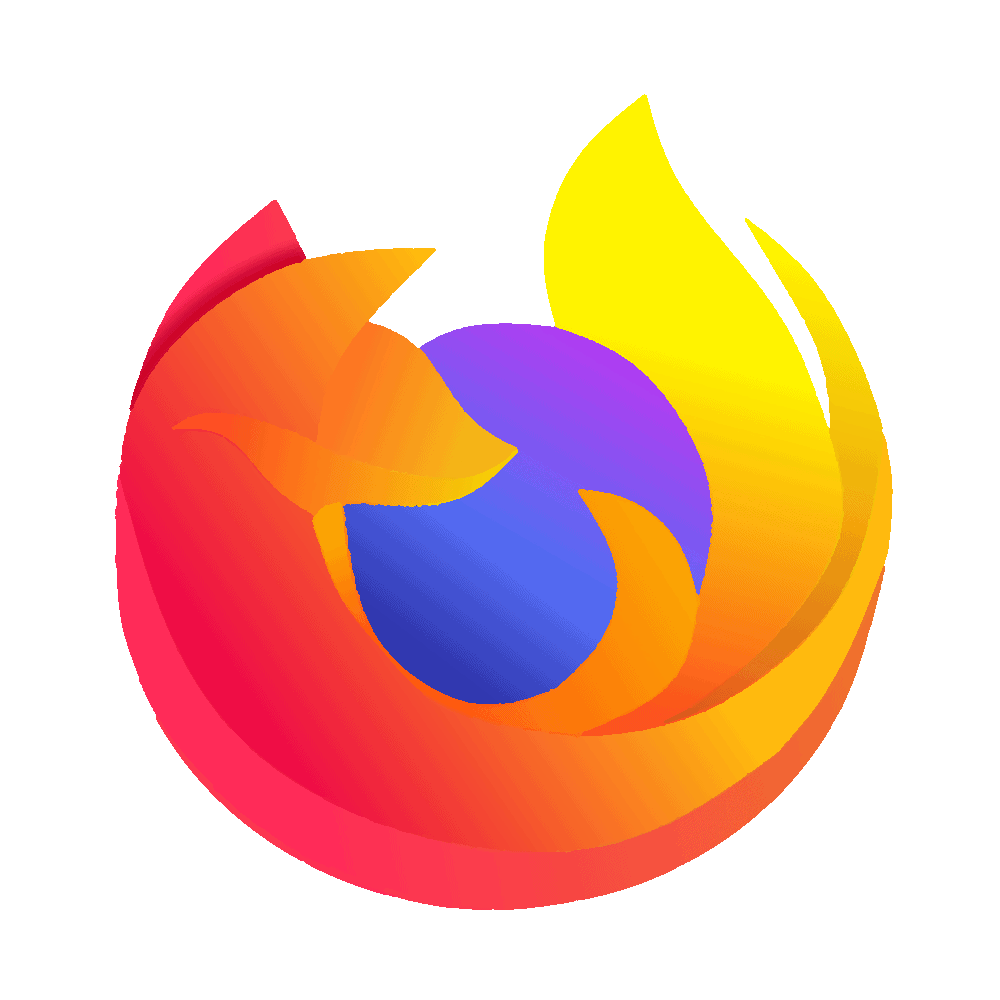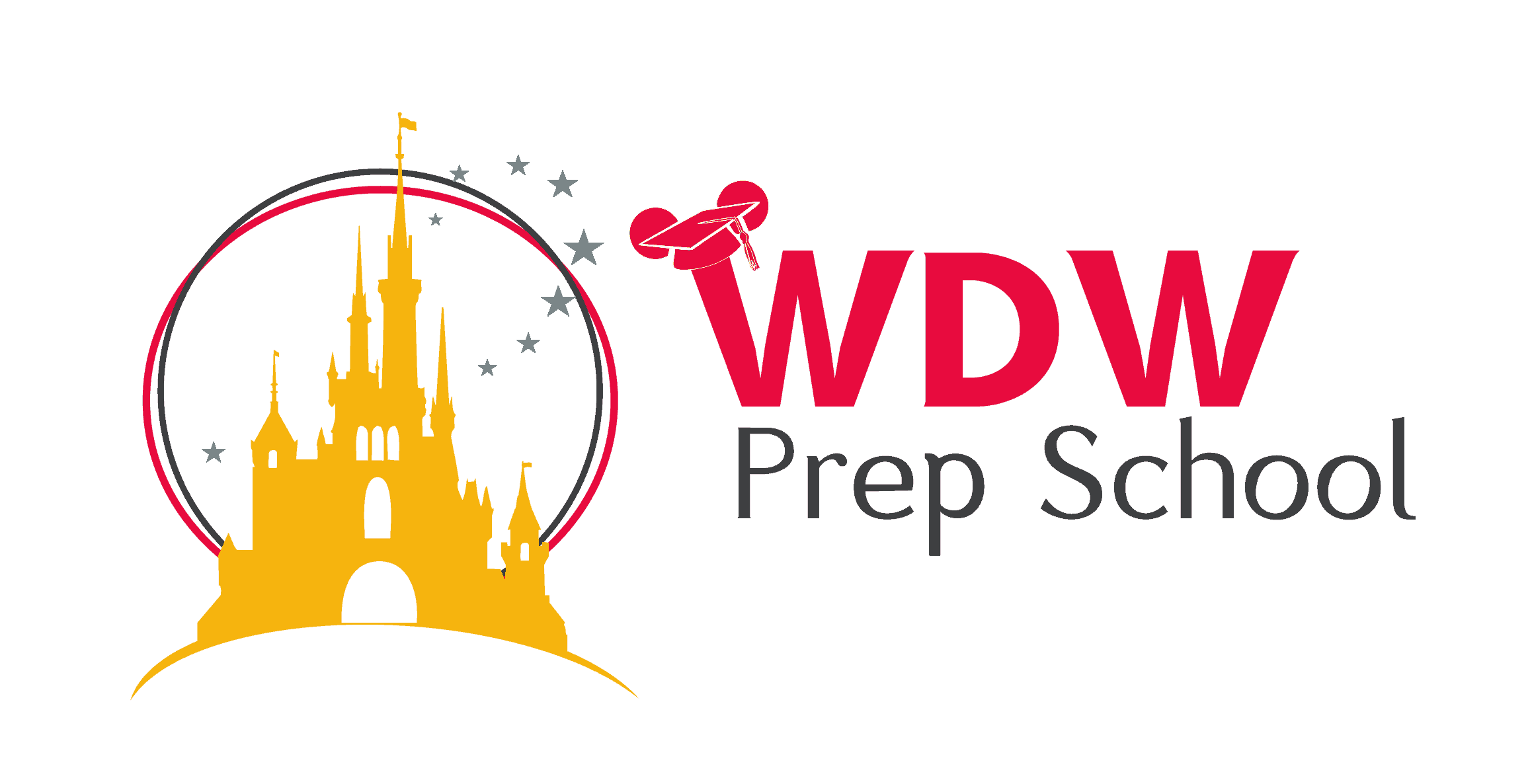If you’re looking for extra help while navigating the theme parks at Walt Disney World, Disney Genie might be right up your alley.
Disney Genie is a new digital service built directly into the My Disney Experience app to help maximize your park time.
There is a personalized itinerary that assists in mapping out your entire park day and it even brings existing planning features together in one place, including virtual queues (when available), dining and experience reservations, mobile order, a virtual assistant, and more.
Oh, and Disney Genie is completely free for guests to use.
We’re here to help you learn how to use Disney Genie and make sure you have the planning tool down before you enter the parks at Walt Disney World.
Be sure to check out our other posts for more information on the new pay-to-use Genie+ and booking individual Lightning Lane selections.
Here’s everything you need to know about Disney Genie.
In this article
What is Disney Genie?
Disney Genie is the new digital planning tool built in the My Disney Experience app that gives you a personalized itinerary and recommendations to help you map out an entire park day, including attractions, dining, entertainment, and more.
When can I start using Disney Genie?
You will be able to start mapping out plans for your trip in Disney Genie as soon as you have valid theme park admission and a theme park reservation. This means you can start planning before you even leave home. You don’t need to wait until you’re inside the park to do so.
What is the Tip Board?
The Tip Board in Disney Genie displays estimated wait times for your top attractions, entertainment, and dining. You can also find forecasted attraction wait times.
You can order food, make dining reservations, check into a restaurant, and request to join an available virtual queue (when available).
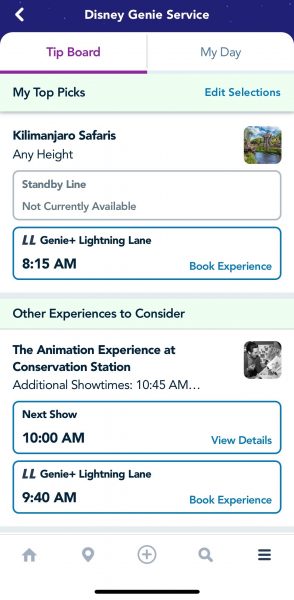
It is inside The Tip Board where you also purchase Lightning Lane per-per-ride selections as well as make Genie+ selections (if you have purchased that).
The tip board is customized based on what you’ve selected as your potential plans for that day.
Can I edit my Tip Board?
You can update your Tip Board by clicking “Edit Selections,” which you can find at the top underneath where it says “My Day”.
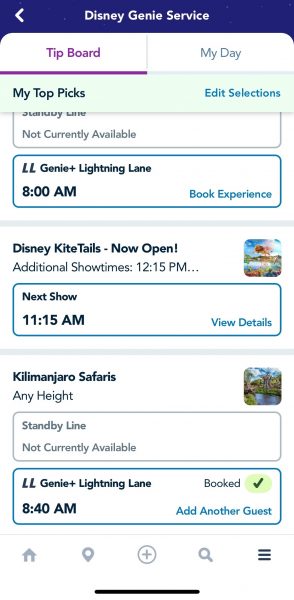
Can I look at wait times at other parks or only where I have a park reservation?
Yes, you can look at wait times, Genie+ and individual Lightning Lane availability, and dining options at other parks in Disney Genie.
All you have to do is select “Change Park” at the top of the Tip Board.
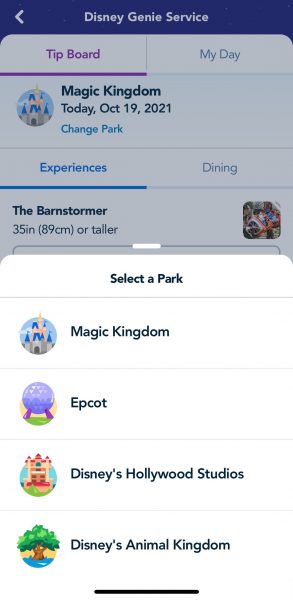
What are forecasted wait times?
Disney Genie also presents forecasted wait times for attractions, so you can see not only what the current Standby wait times are, but also the projected wait time for rides throughout the day.
You’re able to scroll through the hours and see when say Slinky Dog Dash is estimated to have the longest and shortest waits on that day.
You can find forecasted wait times displayed within each individual attraction in the app.
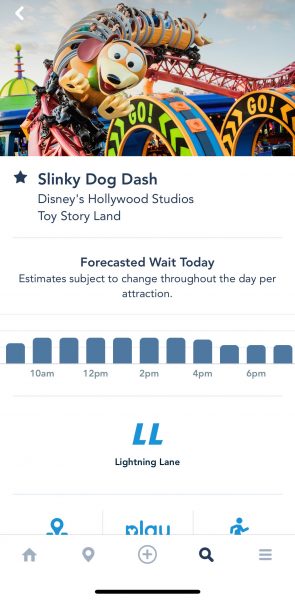
You can also click on each attraction presented in Disney Genie to see the forecasted wait times.
And when the Genie recommends attractions, you’ll be able to see whether the forecasted wait is “Low,” “Average,” or “High”.
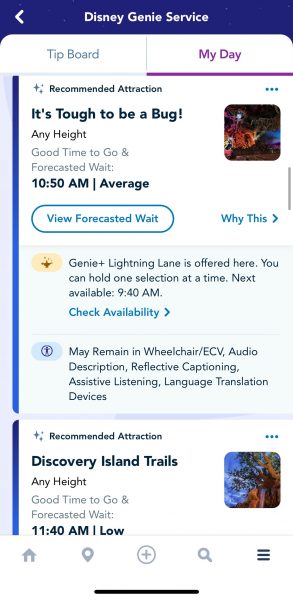
How does Disney Genie impact joining a virtual queue?
The virtual queue location is still in the same place in My Disney Experience. If you tap the three lines in the bottom right-hand corner of the screen, you’ll see a “Virtual Queues” button.
When it’s time to join a virtual queue, you can go here.
Know that you may have to go out of Disney Genie (away from your Tip Board and My Day tabs) to access the virtual queue as normal. You might not be able to do it directly in the Disney Genie system; it was hit-and-miss for us on opening day, but that might have just been a glitch.
No matter the reason, if you don’t see the option to join the virtual queue inside the Disney Genie system, just tap those three lines in the lower right-hand corner and select the “Virtual Queue” option from there.
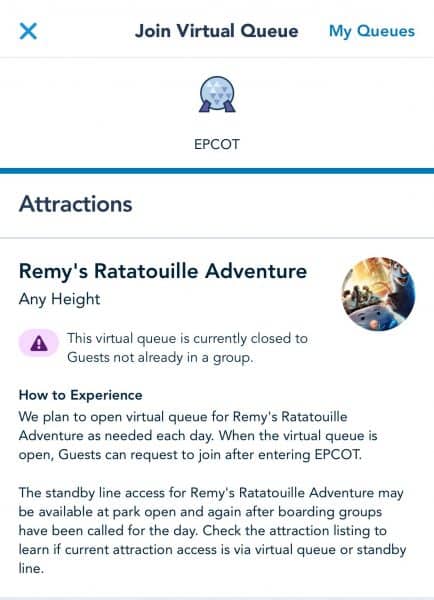
You should also be able to click the “Preselect Party” button directly in Disney Genie before joining the virtual queue.
This way, you can confirm your party and those who will be riding with you. Remember, confirming your party can be done up to one hour before the virtual queue opens.
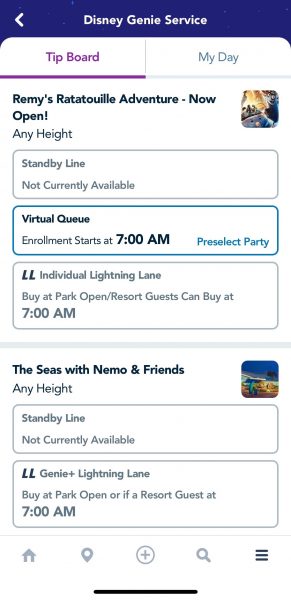
At this time, there aren’t any available virtual queues at Walt Disney World.
But, the boarding group process can always be implemented again when Disney feels like it’s needed.
On Jan. 10, 2022, the virtual queue was paused for Remy’s Ratatouille Adventure at Epcot making way for a Standby line.
You can also book arrival times for the Lightning Lane entrance at Remy’s Ratatouille Adventure, but only by purchasing an individual Lightning Lane selection.
On Sept. 23, 2021, the virtual queue was paused for Rise of the Resistance at Hollywood Studios. A standby queue is now being used. A virtual queue could return at a later date or “from time to time.” You’re still be able to purchase entry for Rise of the Resistance via the a la carte Lightning Lane option.
What is the My Day Tab?
The My Day tab is where you can see your personalized daily itinerary, along with Disney Genie recommendations inspired in part by what you told the service you’re most interested in doing.
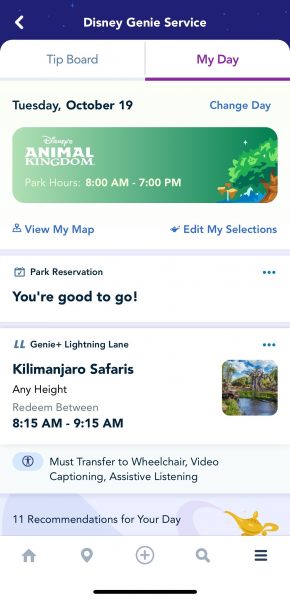
In addition to being able to view your plans for the day (like dining reservations and Genie+ selections), Disney Genie will also display a good time to go to an experience and an idea of the forecasted wait.
Can I swap recommendations?
If you’re not a fan of the recommendations being presented by Genie, you can can tap the three dots in the top corner for that particular recommendation and click “Swap Recommendation” for something else.
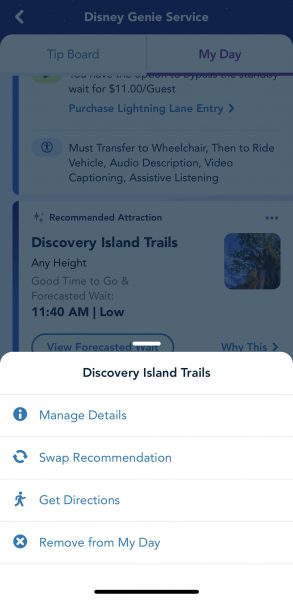
You’ll see “Let’s do a Swaperoo,” and you can choose from a list of other recommendations.
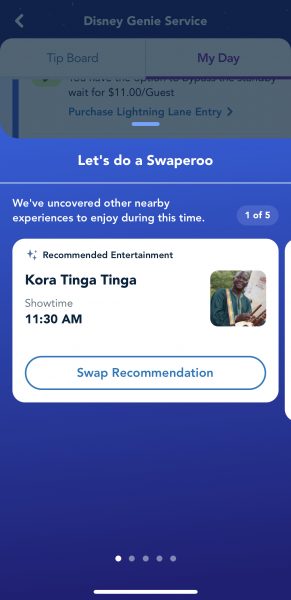
Can I change my park date to plan future days?
Yes, you can change your park date in the My Day tab by clicking “Change Date” at the top of the screen.
Remember: you can start using Disney Genie as soon as you have valid theme park admission and a theme park reservation.
Dates where you have valid theme park admission and a theme park reservation will be highlighted in purple.
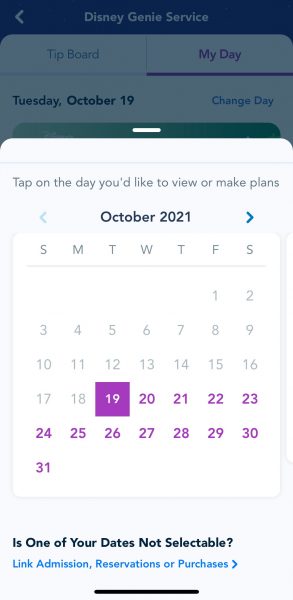
Is there another way to see availability times and other recommendations?
In the My Day tab, select “View My Map” near the top of the screen.
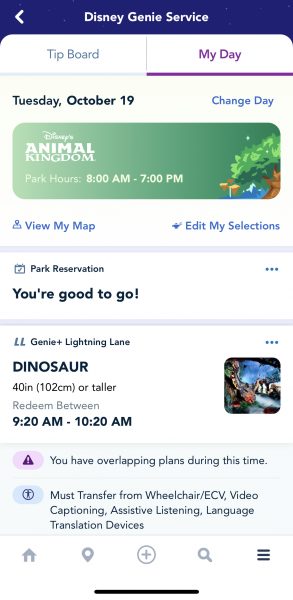
You’ll be able to see both your Genie+ and individual Lightning Lane selections on the map and other Genie recommendations, Genie+ and Lightning Lane availability times, and forecasted wait times.
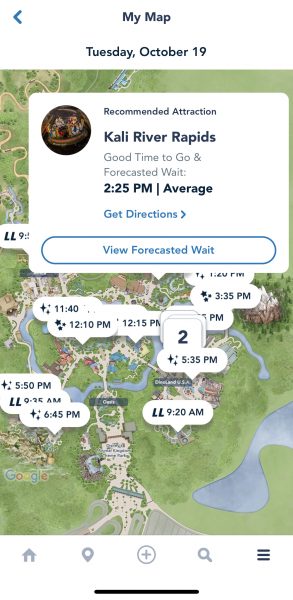
How else can I view my plans for future trips?
If you want to see all your plans for future trips, including hotel reservations, park reservations, dining reservations, Genie+ Lightning Lane selections, and individual Lightning Lane selections, click the “Future Plans” tab inside the My Disney Experience app.
You can access the “Future Plans” tab when you open the My Disney Experience app and click the three lines in the bottom right corner.
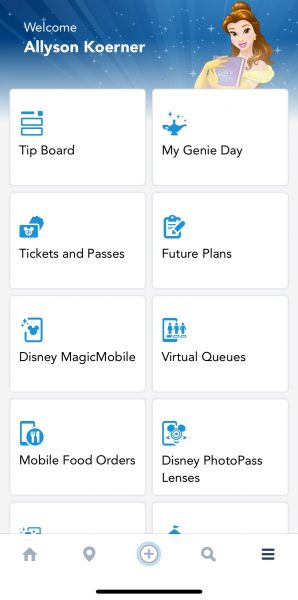
This will take you to the old “My Plans” view.
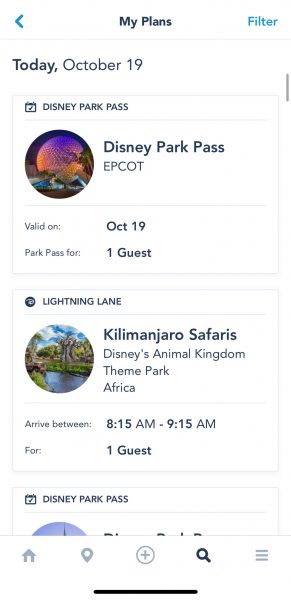
How much does Disney Genie cost?
Disney Genie is free for guests to use.
What is the Onboarding Process?
Disney uses the term “Onboarding Process,” which simply refers to the process of setting up your trip days and mapping out what you want them to look like in Disney Genie.
Learn more about how to do this below.
How does dining work with Disney Genie?
You can place Mobile Orders (and see the next available Mobile Order window), along with seeing if a Table Service location has a wait list (and if it’s available to join), check into a dining reservation, and also making reservations for select dining locations.
As you can see below, the next arrival window for Mobile Ordering is displayed in your Tip Board, along with “My Top Picks” for dining, which you select at the beginning of the Disney Genie process.
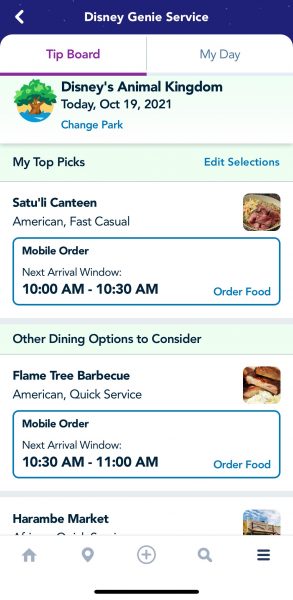
Other dining options to consider are also listed, along with which Table Service restaurants have reservations available and when. Plus, walk-up list availability is also displayed.
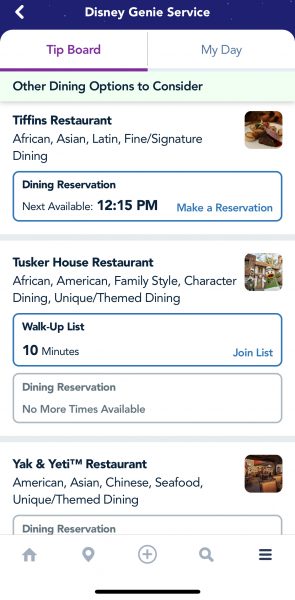
Important: You place Mobile Orders, make dining reservations, and join walk-up lists like normal.
How do I use the Virtual Assistant?
You can ask the virtual assistant anything, including “How late does the Monorail run tonight?” Cast Members are there to help you with whatever you might need.
All you have to do is tap the three lines in the bottom right corner in the My Disney Experience app, scroll down, and click “Chat With Us” to ask questions.
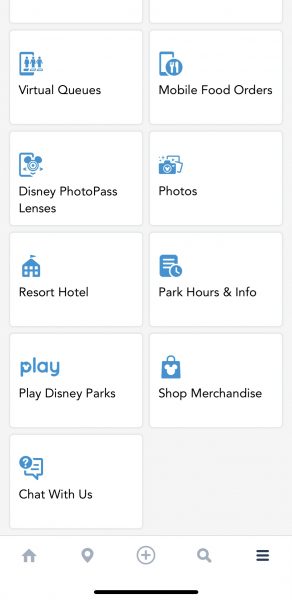
It’s very simple. The Chat with Us feature isn’t new and has been part of the My Disney Experience app for while now, so you use it as normal.

How to access & set up Disney Genie in the My Disney Experience app (a step-by-step guide)
Open The My Disney Experience App
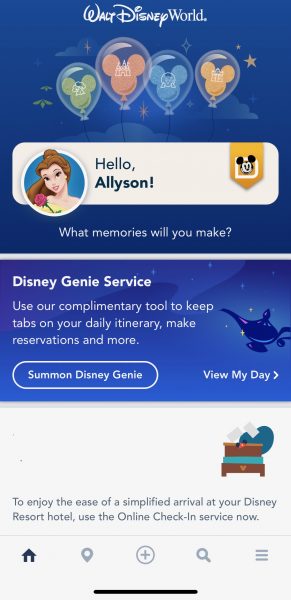
On the home screen, click “Summon Disney Genie.” You’ll then be directed to start the Onboarding Process, aka set up your your trip days and mapping out what you want them to look like in Disney Genie.
FYI: You can’t begin the Onboarding Process until you have both valid theme park admission and a theme park reservation.
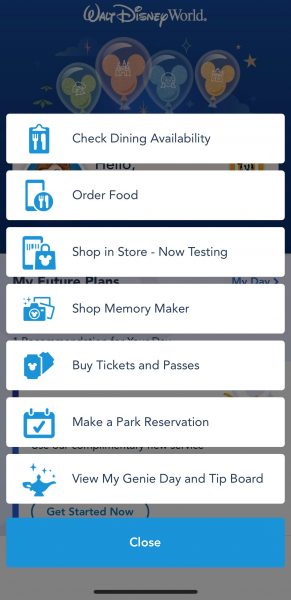
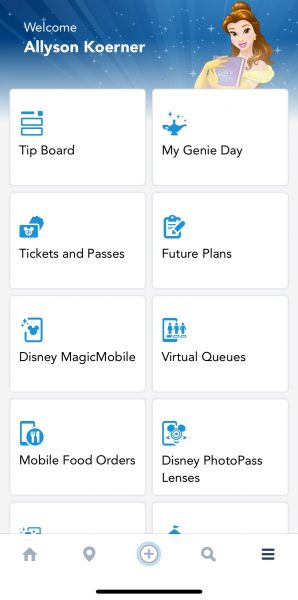
You can also tap the “+” sign at the bottom of the home screen and click “View My Genie Day and Tip Board” or click the three lines in the bottom right hand corner and select “Tip Board” and “My Genie Day” at the top to access Disney Genie.
After Selecting “Summon Disney Genie,” Start Planning

In order to have Disney Genie recommend certain attractions, entertainment, and dining, you’ll want to select “Start Now.”
Otherwise, you can just “Skip to Tip Board.”
Select Your Date and Park
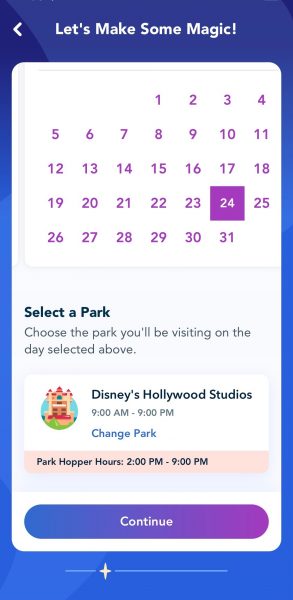
You’ll want to select the date and park where you have valid theme park admission and a theme park reservation.
The park that you ave reserved for that particular date should come up automatically.
Eligible park dates will be highlighted in purple.
Next, You Can Set Up “Roll Call”

You’ll do a quick “Roll Call” by selecting your travel party members (you can only select up to 12 guests). Once finished, hit “Continue”.
Anyone already linked to your hotel reservation should automatically be selected.
Important: Not only do you need to make sure your travel party members are in your Family & Friends list, but they must have valid theme park admission and the same theme park reservation. Otherwise, their names won’t show up or they won’t part of your Genie plans.
It’s Time To Select Your Top Picks
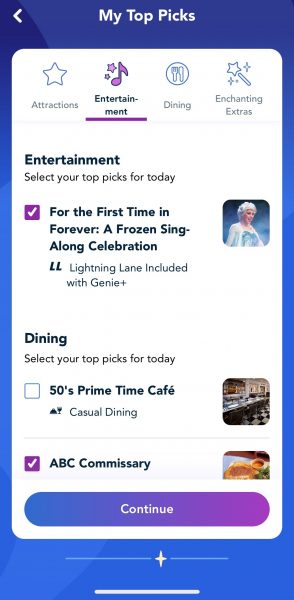
Here, you’ll go through and select your “Top Picks” for attractions, entertainment, dining, and any Enchanting Extras you may want to purchase.
Once you’ve gone through each category, hit “Continue”.
You’ll Then Choose Any Other Interests
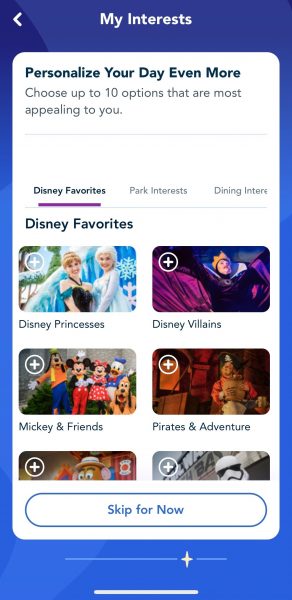
You can also choose “My Interests” to tailor your recommendations and personalize your day even more, including choosing “Disney Favorites,” “Park Interests,” and “Dining Interests”.
If you want, you can also “Skip for Now.”
You Can Customize Your Display Preferences
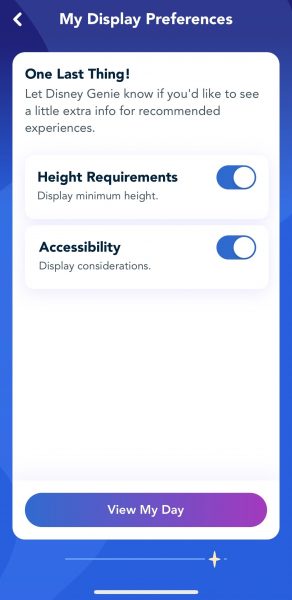
If you want, you can choose to display “Height Requirements” and “Accessibility” for extra information for your recommended experiences.
Hit “Continue” when finished.
View Your Day In Disney Genie
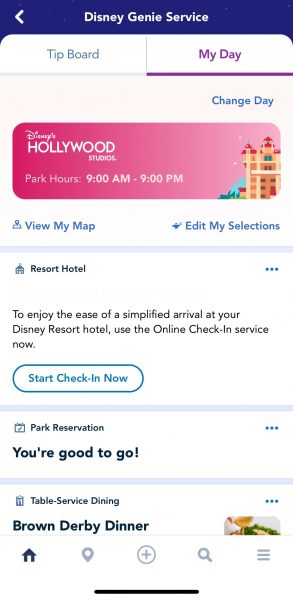
Here is where you can view your day for a specific date. You’ll be able to see your hotel reservation (and check in, if needed), your park reservation, your dining reservations, and any other Disney Genie recommendations.
If you want recommendations from Disney Genie, you’ll have to go through this same process for other park days you have booked.
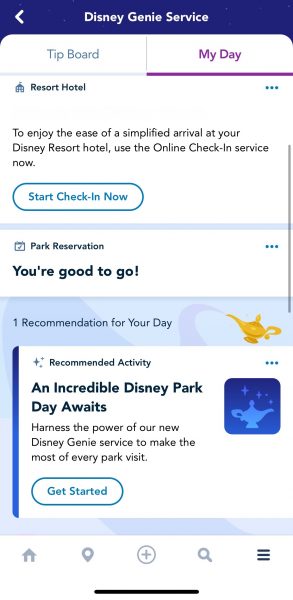
In the My Day tab, simply change the date, select “Get Started” (as seen above), and follow the prompts.
Tip: When choosing your next date, you may have to change the park to match your theme park reservation for that particular day.
Be sure to read all of our guides on Disney Genie, Genie+, and individual Lightning Lane attraction selections.
- How to Use Disney Genie at Walt Disney World
- How to Use Disney Genie+ at Walt Disney World
- How to Book Lightning Lane Selections at Walt Disney World
- The Most Frequently Asked Disney Genie+ Questions — Answered
- Best Genie+ Choices at Walt Disney World (book these first!)
- First Thoughts on Disney Genie & Genie+
- How Genie, Genie+ and Individual Lightning Lane Selections Differ
- A Genie+ Timeline of What to Book When for Walt Disney World
- Comparing Genie+ at Walt Disney World and Disneyland
- Complete Guide to Genie+ at Disneyland (including timeline and WDW comparison chart)
- The Epcot Experience Is Permanently Closing In March 2022 - March 10, 2022
- Genie+ Adding Festival of Fantasy & Hollywood Studios Character Meet & Greet - March 9, 2022
- Tickets On Sale For 2022 Swan & Dolphin Food & Wine Classic - March 9, 2022