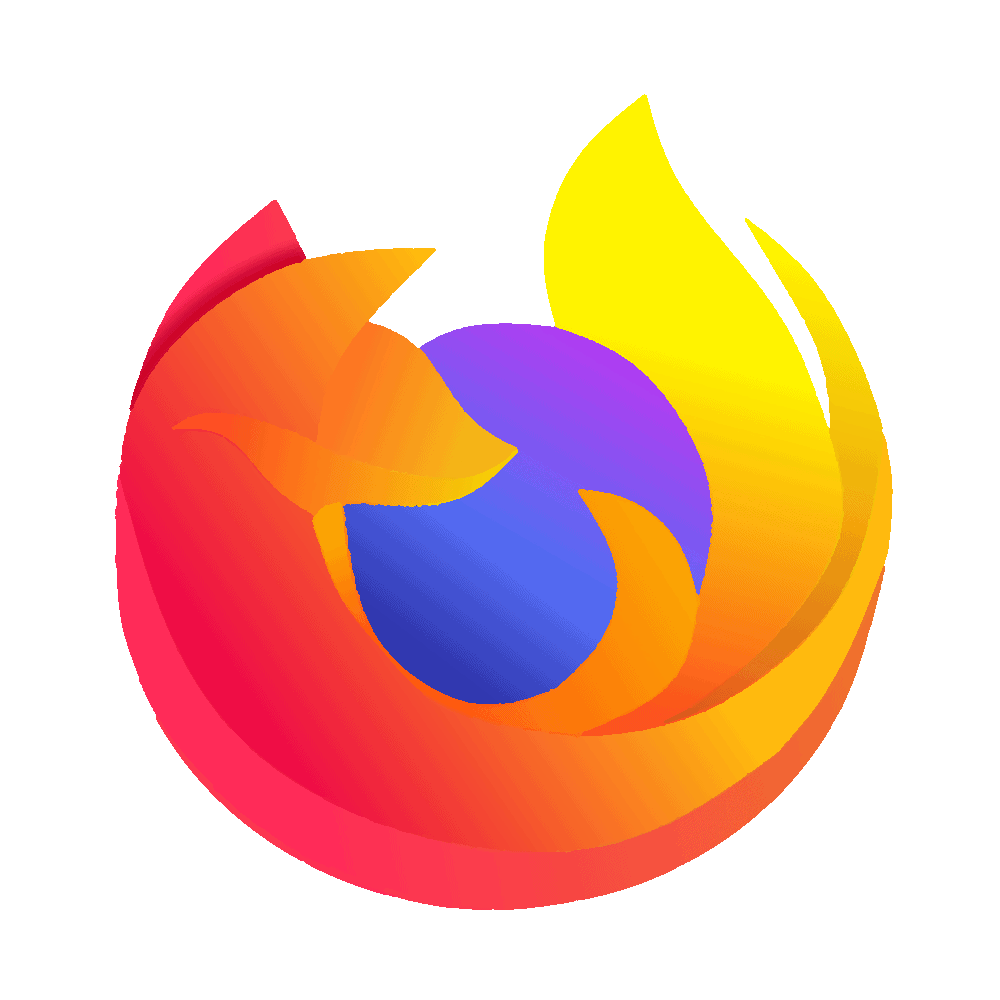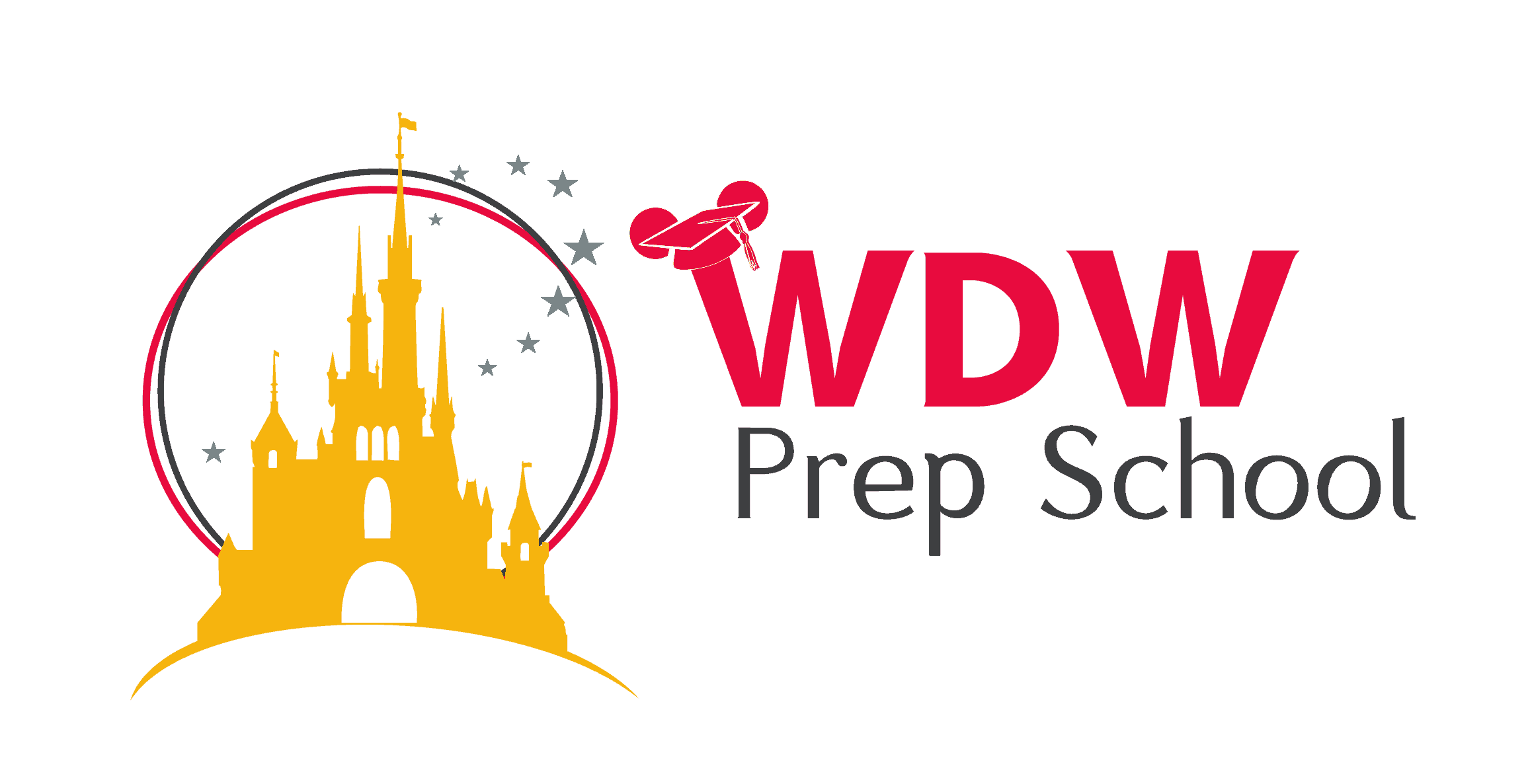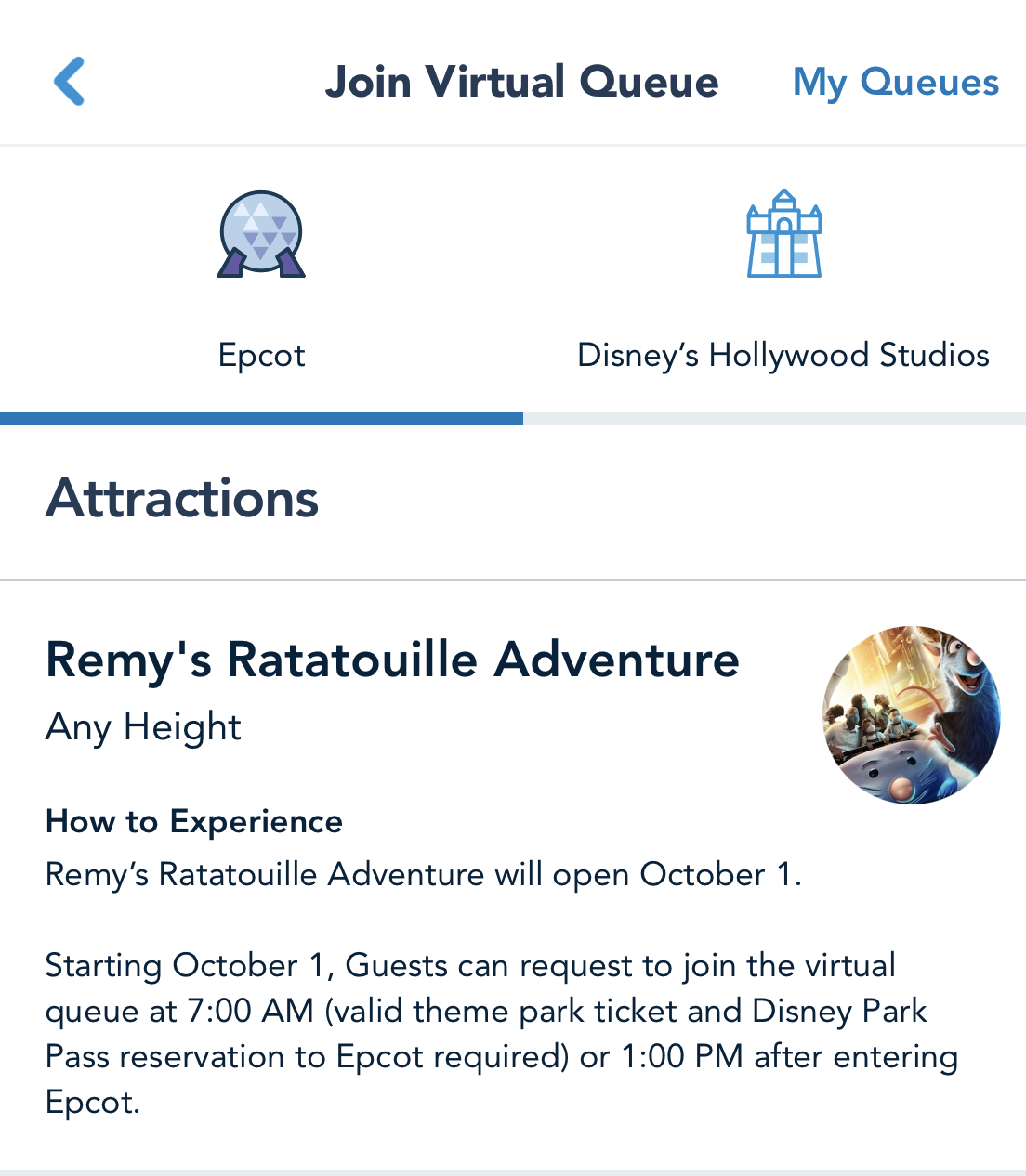Want to ride Remy’s Ratatouille Adventure without paying anything extra? You’ll need to snag a boarding group on the morning of your visit.
Here’s what you need to know about the virtual queue and boarding groups for Remy’s Ratatouille Adventure.
Update: The virtual queue for Remy’s Ratatouille Adventure is paused
Important: On January 10, 2022, Remy’s Ratatouille Adventure switched from a virtual queue to a Standby Line. Individual Lighting Lane is still offered.
The basics
This whole virtual queue system is kind of like putting your name on a waitlist at a restaurant – first come, first served.
Disney utilizes a similar waitlist system for popular attractions, like the new Remy’s Ratatouille Adventure.
But, instead of being put on a list, you are assigned a “boarding group” that gets called as space in the queue allows.

You can’t choose your boarding group number; it is assigned when you join the virtual queue, and you don’t know an exact return time because all that depends on how fast the groups in front of you move and whether or not the attraction itself goes down.
In the past, Disney has also used the virtual queue for Rise of the Resistance and although Remy’s Ratatouille Adventure is currently the only attraction at Walt Disney World with a virtual queue, Disney has said for Rise of the Resistance the “virtual queue may be used again at a later date.”
Step-by-step instructions for the virtual queue & boarding groups at Remy’s Ratatouille Adventure
Before your trip: everybody must have a Park Pass for Epcot in order to attempt to get a boarding group.
Then you can proceed through these steps on your park day:
1. Know the times. For the 7 a.m. drop, you will be able to request to join from anywhere (as long as you have a valid Park Pass reservation), but for the 1 p.m. drop plan to arrive at the park in time to be inside the gates before 1 p.m.
2. Up to 1 hour before you can join the queue, confirm your party. You don’t have to do this right at 1 hour before you can join the queue, but give yourself a few minutes before the queue opens to confirm your party. To do that, open up the My Disney Experience App, select Virtual Queues, select Remy’s Ratatouille Adventure, and then select “Confirm Your Party”. Make sure the correct people are selected (it should default to people in your group that have Epcot Park Pass Reservations). A common snag is the app automatically selecting people without tickets (ie kids under 3). Make sure that your party only consists of people with Epcot Park Pass Reservations and park tickets.
3. We recommend having the My Disney Experience app open and ready to go a few minutes before the official time. Boarding groups go fast (within seconds), so you don’t want to waste time clicking around and waiting for the app to open. Use a smart device to countdown the seconds (like a smart watch, a second phone, etc.). Don’t have a second smart device? Use the clock icon on your phone which has a second hand.
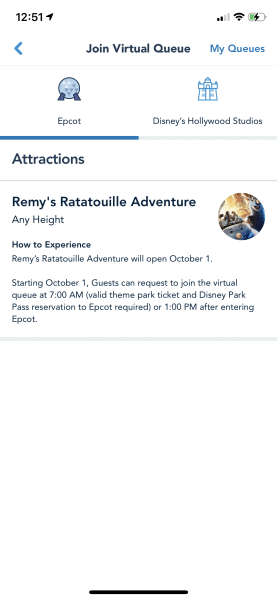
4. Boarding groups will not be available until the official queue drop times. Immediately as the clock turns to either 7 a.m. or 1 p.m., follow the instructions to be assigned a boarding group, which then puts you into the virtual queue. The people you’re connected to in My Disney Experience with Park Passes to Epcot will automatically be selected when trying to get a boarding group.
If you find that some members don’t want a boarding group, don’t take time deselecting their names as that will likely cost you the chance to get boarding groups. Get them for everybody and then change it later.
5. The app should provide you with a push notification to let you know when it is your turn to ride. Your boarding group info should give you an estimate for how long it’ll take to be called (the time estimate is how many minutes from the current time they expect to call you). When you’re called, you’ll have 1 hour to make your way to Remy’s Ratouille Adventure. You can always check to see exactly what groups are boarding both in the app as well as on display boards found throughout the park.
6. When it is time to ride, head to the France Pavilion at Epcot and go directly to Remy’s Ratatouille Adventure. Your tickets or MagicBands will be scanned before you enter the line.
Park Hopping
Guests Park Hopping to Epcot from another park will not be allowed to join the 1 p.m. boarding group.
The only people allowed to try for the 1 p.m. boarding group are guests who have booked their original Park Pass reservation for Epcot who were unable to secure a boarding group at the 7 a.m. drop.
Coming Soon! Remy’s Ratatouille Adventure with an individual Lightning Lane Selection
Miss out on snagging a boarding group?
Coming this fall, you’ll soon be able to buy your way into line.
We don’t have all the details (yet), but Disney has confirmed that attractions that use virtual queues (like Rise of the Resistance and Remy’s Ratatouille Adventure) will both be a part of the new pay-to-use system.
With this new system, guests will be able to pre-select up to 2 attractions to visit via the Lightning Lane (which is just the new name for the FastPass line).
Read more about Genie+ and Lightning Lanes.
Want to see how fast boarding groups are disappearing?
If you are trying to see just how fast boarding groups are filled, you can do that from anywhere (you don’t have to be in the parks!). This is especially useful in the final days before you plan to go to Epcot.
Open the My Disney Experience App, scroll down on the main screen until you see the virtual queue section, and click “join” where it will show you which groups are currently boarding.
Here’s a screenshot from what it looks like for Rise of the Resistance, but the appearance is similar for Remy’s Ratatouille Adventure, too.

When boarding groups are available, you’ll be able to click the “Join a boarding group” button (of course, if you aren’t eligible, it will tell you you can’t join). When boarding groups are unavailable, you won’t be able to click the button, which is the sign that the groups are full for the day.
What happens if the boarding groups are gone?
Remember: there are a limited number of boarding groups available, and once they are gone, they are gone.
At that point, your only option to ride will be to purchase an individual Lightning Lane Pass.
Backup Boarding Groups for Remy’s Ratatouille Adventure
It is important to note that at this time, we do not know whether or not backup boarding groups will be used for Remy’s Ratatouille Adventure.
Backup boarding groups were common for Rise of the Resistance. So just in case they will be used in Epcot for Remy’s Ratatouille Adventure, we wanted to make sure we mentioned it.
Remember, these backup groups were never guaranteed and only became available after all regular boarding groups were filled. And of course, they were only called if the capacity for the day allowed for it.
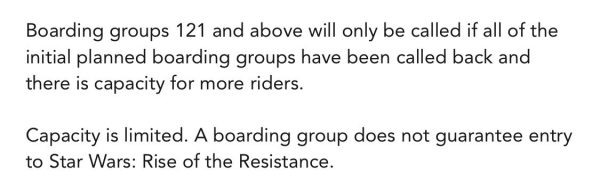
You do not have to be in the park for the first round of boarding groups.
One of the most common questions we’ve received is, “does my entire family have to show up to get into a boarding group?”
And, for the first round of groups, that answer is “no.”
This is a change in how things have been done in the past (where previously everybody that wished to ride had to be in the park). Now, the first round of boarding groups will open up at 7 a.m., and guests with a valid Park Pass reservation will be able to request to join from anywhere.
The second boarding group opportunity (which is at 1 p.m.) is different, however.
In order to request to join a 1 p.m. boarding group you must have scanned your ticket or MagicBand to enter the park.
You can leave and come back
With the new Disney Park Pass System, guests can still leave a theme park and return.
But, keep in mind that the modified virtual queue for Remy’s Ratatouille Adventure only gives you a one-hour return window.
This means you have up to one hour from the time of the alert to go to the entrance of the attraction, so keep that in mind.
You can follow along with where Disney is on boarding groups inside the My Disney Experience App, and as long as you have turned on notifications, you’ll get a pop up when it is your turn.
Rider Switch and DAS are available
Both Rider Switch and Disability Access Service (DAS) are available, but you must have already secured a boarding group to use them.
After you have a boarding group, you can see a Cast Member at the attraction for assistance.
FAQs
Do you use the app or a browser to get a boarding group?
Disney makes it confusing because some functionality is available only via a browser and some through the My Disney Experience app. Boarding groups are in the app.
Do you open the app right at 7 a.m./1 p.m. or just before?
As you watch the second hand click closer to the time, you’ll want to open the app just before the time so that you can click “join” right at 7 a.m. or 1 p.m.
What about having a child under 3 who doesn’t have a ticket or a park pass?
When getting a boarding group, the people with Park Passes will automatically be selected to join, but that shouldn’t include anybody under 3 since they don’t have tickets or a Park Pass. They will, however, be able to ride.
Tips for snagging a Boarding Group
- Test your cell signal. Disney Wi-Fi is notoriously bad, and we recommend you use your cell signal instead of relying on the Wi-Fi. But, that means you will definitely need to test your signal before the big day. Depending on your resort, you may need to leave your room and head to someplace more open to get a strong signal.
- Practice. Even though you won’t actually try for a Boarding Group until you have a Park Pass Reservation, you can still walk through many of the steps. We highly recommend you do this so that you can get familiar with the process.
- Set an alarm. If you’re determined to get one of the coveted groups, set your alarm and be ready to go a few minutes before the clock turns to 7 a.m.
- Don’t waste your time changing the party. After you select “Join Group” you’ll be shown a screen that should already have your party created. Even if it isn’t 100% accurate, don’t waste your time removing or adding members. Instead, finish snagging the Boarding Group and then go to Guest Services if you have somebody missing from your group. If you try to update the group, you’ll likely miss out snagging a spot.
- Countdown the seconds. Traveling with more than yourself? Have somebody else pull up a world clock with the seconds visible. Depending on your phone, you may need to download an app, but if you have an iPhone, the clock app’s analog clock should have a sweeping second hand. Watch it closely and hit the button to request a boarding group as soon as the clock ticks to 7 a.m. Even a few seconds delay can cause you to get a later group or even miss out on a boarding group altogether.
- Have only 1 person in your traveling party attempt it. Previously, we would recommend that multiple people in your group try. However, Disney has been notifying guests via email to “Please keep in mind, only one Guest per traveling party should attempt to enroll in the virtual queue. Multiple Guests and devices attempting to enroll the same party could complicate securing a boarding group.” Better safe than sorry and stick to 1 person.
- 5 ways to ride Rise of the Resistance without long waits - February 23, 2022
- Disney quietly increases ticket prices - February 17, 2022
- Disney (once again) ending indoor mask policy for vaccinated guests - February 15, 2022